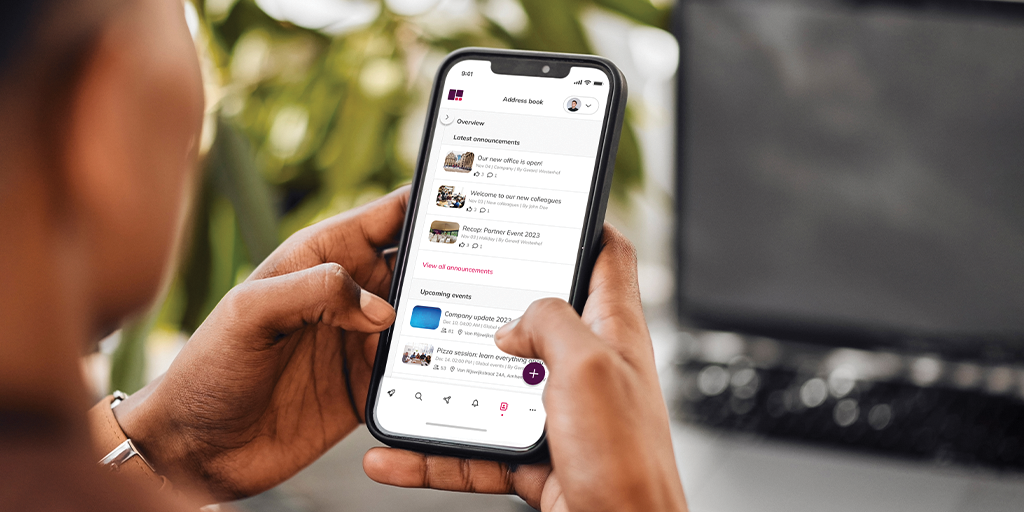It's important to us that people are able to focus on their main activities. A healthcare provider for instance should be working with people, not busy answering e-mails. That is why we are integrating more and more informative and social tiles within our digital workspace. It's possible to integrate Yammer into your dashboard. That is why today we will share with you the benefits of Yammer and how to use it to help people focus on their main activities.
Yammer as a social intranet
Yammer is a tool for microblogging and falls under the category "Enterprise Social Media". Nice terms, but what do they mean? Yammer is a form of social media, a social intranet for companies. People can use it to post short messages, to which colleagues (or potentially also invited people from outside of the organisation, like partners, customers or freelancers) can respond.
Besides posts directed to the entire company or project groups, it's also possible to send one-on-one private messages. The difference between Yammer and public social media, like for instance Facebook, is that sent messages are not visible to the outside world, but only to people within the same company.
Increase collaboration within teams, departments and locations
Yammer simplifies collaboration and communication by making messages visible from people of whom you might not expect are able to help you with your question or challenge. People who are not in the same team or work at the same department can help each other easily through Yammer and everyone can share knowledge at the right moment. With this you connect knowledge and people from different teams, departments, locations or even countries.
Reduce your e-mail: Yammer helps you to focus on your main activities
Nothing is as nice as an empty mailbox. And Yammer is a tool that helps you with this. Instead of putting all of your colleagues in the CC and distracting everyone from their work by e-mailing back and forth, you can simply post a message on Yammer. Everyone can view the message and responses will appear clearly below each other. Also, people can easily add documents and even tag messages with a subject, so they are easy to find at a later time.
Collect feedback through a poll
Instead of mailing a survey around, you can collect feedback through Yammer. This makes a lot of meetings redundant, since Yammer allows you to share information within the company, people can respond to this information and you can even let people vote on subjects. For instance, you can use a poll to decide what your new company logo should be, or what people think about the company's current location and what dishes should be eliminated from the cafeteria menu.
So Yammer is a perfect way to keep others updated on what you're doing, your successes or with which challenges you're dealing, to share tips that could be useful to your colleagues or to share interesting information within the company or certain groups, like videos, presentations or articles.
What's the difference between Microsoft Teams and Yammer?
Simply put, the difference between Teams and Yammer is this: Teams is software for chatting and Yammer, like mentioned before, is a social intranet. They're both very capable and useful tools, if you use them the right way - so one does not replace the other.
Teams is, like the name says, a good tool for teams: small groups of people who work together closely en because of that need to communicatie often and rapidly. It's very focused with short communication lines.
Yammer however is focused on the collaboration and communication between larger groups of people, like project groups, departments or entire companies. It's easy to exchange information on a greater scale and it's focused on sharing knowledge, creating new and unexpected collaborations and collecting feedback.
Increase the adoption of Yammer with Workspace 365
Our digital workspace is visited repeatedly every single day by people to reach their applications with one single click, read news, edit documents and more. Because we want to digitalise the office completely, it was a logical step to transform to a social digital workspace. By integrating Yammer you get a social intranet within your dashboard.
Integrate Yammer into your digital workspace, Workspace 365, within 10 seconds
Thanks to our connection with Office 365 you're done setting up within 10 seconds. As an admin, you only have to activate the application from Apps Management. After this you place it in a shared group and make it visible for everyone who has to see it and you're done! We wish you a lot of enjoyment using Yammer from Workspace 365. If you have any questions or you would like advice on how to increase adoption, we are happy to hear from you.
Are you using another social intranet platform? Let us know, so we can discuss the possibilities to integrate these together or to potentially help with the transformation to Yammer.