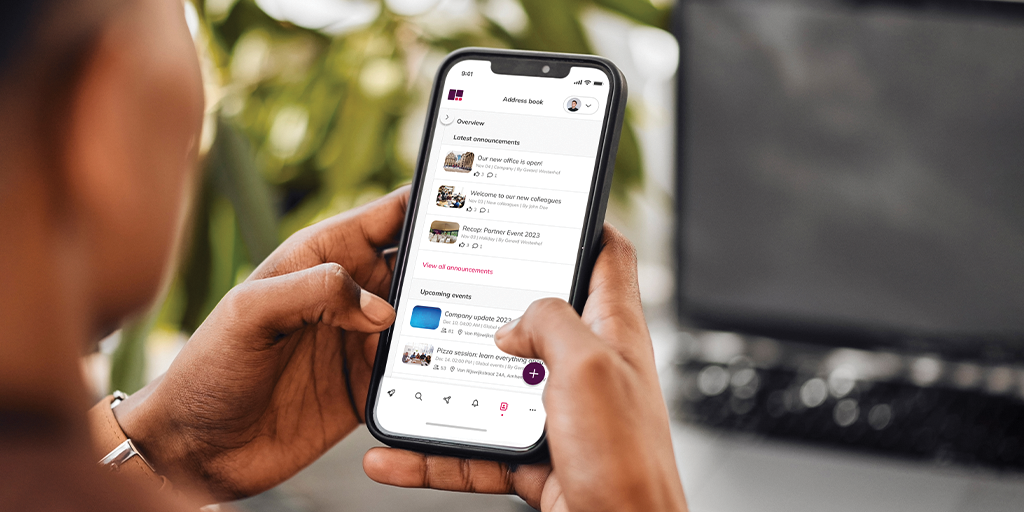The intranet and the digital workspace have traditionally been fundamentally different concepts, which are now increasingly converging. With a complete, adaptive digital workspace you don’t have to choose between these two: it is a digital workplace and a (social) intranet in one. In this article we explain how you can set up a successful intranet within your digital workplace.
The modern intranet as a social network
Over the past decade, the intranet has increasingly become a social network that supports and encourages interaction and collaboration, and exchanging information rather than just sending it. An important aspect here is that the intranet can be personalised and you can integrate it with all kinds of other business applications.
Digital workspace as a foundation for business operations
The digital workspace once started mainly as an application portal. However, a fully modern digital workplace goes much further. Applications, documents, other information, the intranet, tasks, processes: it is all combined and offered personalised within one environment. Tasks and information can be pulled from external systems and accessed, viewed and executed within this environment.
How do you set up a good combination?
The gap between the intranet and digital workspace worlds is shrinking by the day. In fact, they are both evolving into a hybrid form, creating an entirely new kind of platform – what we call an adaptive workspace. There is no one size fits all solution for designing and implementing a successful hybrid digital workspace. There are, however, a few elements and parts that you have to take into account. In chronological order:
1. Set up a dedicated project team
To start with, it is good to put together a dedicated project team that represents all departments and teams within the company. This team determines, among other things, where you are now as an organization. You can develop your own maturity model to do so. Once you know the maturity of the current digital situation, you can also determine how far that is from where you want to get. The project team also considers the necessary tools, content, functionalities and design.
2. Formulate clear goals
What are the business goals? And what difference will they make to the company? This must be investigated and recorded by the project team. Based on these insights, it is possible to think about the underlying pain points that need to be solved. Think of improving internal communication, raising the knowledge of the organisation to a higher level, involving people better in the organisation, working more efficiently or increasing the adoption of certain tools.
3. Ensure tight ownership and good governance
Ownership, governance and a solid management structure are particularly important throughout the process. The project must be owned by a key stakeholder within senior management to ensure there is sufficient authority and resources to make the project successful.
4. Organise a pilot
Better half turned than completely erred. Therefore, organise a pilot. This ensures that the hybrid digital workspace is fully functional and suitable for the goals that have been set. This is the chance to straighten out crooked matters and dot the i’s and cross the t’s. Once the solution is live, this all becomes a lot more difficult.
5. Train your employees
A new technological solution is nice. But if no one uses it or if it is misused, it is worthless or even counterproductive. Training your employees in the use of the new digital workspace is not only crucial for responsible, efficient and effective use, but also for large-scale adoption. Training does not mean that you have to lock them up in a conference room and teach them in class, also think of training in the form of podcasts, explainer videos, webinars and quizzes.
6. Keep monitoring and improving
No matter how hard you did your best to dot the i’s and cross the t’s during the pilot, after going live you are bound to run into imperfections and hiccups. That is why it is good to continue to monitor and further develop the hybrid digital workspace with the project team. In addition, the solution must be examined at regular intervals. Does the workplace function completely and to your full satisfaction? Or does it need to be adapted, for example, due to changing business needs?
Intranet vs digital workplace
Simplify work processes and enable your teams to maintain focus and reach peak performance levels.

Benefits of a digital workspace and intranet in one
If you take the above points into consideration, you can realise a number of advantages with a good modern digital workspace. For example, think of one central place for all communication and information, no more silos between departments, strengthening the company culture and a simpler work experience for employees. Read more about it in our article 7 benefits of integrating the intranet into your digital workplace.
The adaptive digital workspace of Workspace 365
Workspace 365 is an adaptive digital workspace. It combines everything from the intranet and the digital workspace, but also all components of the old and new IT landscape: local, web and hosted. In addition, it is adaptive, which means that the workspace automatically adjusts itself. For example, depending on the device, the location, the browser and someone’s role.
Integrating your intranet in the digital workspace
How can you integrate your intranet within Workspace 365? This can be done, for example, by including your entire existing intranet in a Space (a kind of tab of the workspace). With Shared Spaces you can subdivide the spaces for, for instance, certain teams, departments, goals or functionalities. In this way you can keep functionalities separate and at the same time integrate them seamlessly into the digital workplace environment.
Instead of your entire intranet, you can also integrate parts of it. It is also possible to enrich your digital workspace with social (intranet) elements that do not necessarily come from your own intranet, such as Announcements and Contacts sidebar from Workspace 365, RSS feeds, iFrames, Yammer and a birthday tile. It is even possible to use Workspace 365 as an app within Microsoft Teams.
By uniting (parts of) your intranet with the digital workspace, you get one place for all communication and information. From news feeds, videos and podcasts to statistics from Tableau, chat, social feeds, contacts and announcements.
Integrate the workspace into your intranet
It doesn’t stop there: it can just as well be the other way around. Do you have an extensive and well-functioning intranet? Then you can also integrate parts of Workspace 365 into it. This way you keep your old and trusted intranet and you can bring the benefits of Workspace 365 into your intranet.
Making the most of current IT investments
Finally, the flexible and agnostic constructions that are possible within Workspace 365 allow you to make optimal use of your current IT investments. For example, if you have SharePoint elements in your Microsoft 365 license, you can use them as building blocks to develop an intranet in Workspace 365.