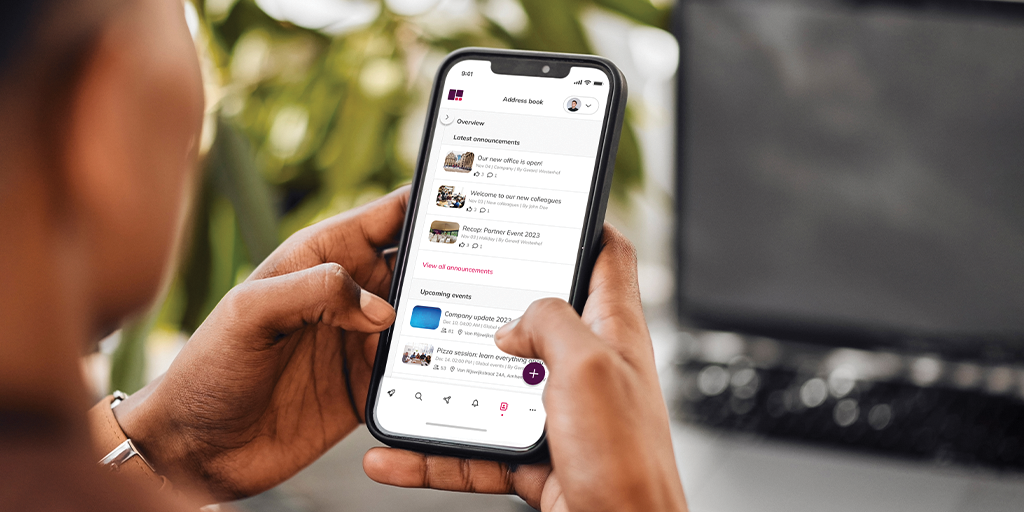Everyone knows the term intranet, but the term extranet is a lot less familiar. An extranet makes it possible to communicate and collaborate with people from outside the organisation. We explain exactly what an extranet is, what the difference is from an intranet and how Workspace 365 makes it possible to integrate an intranet and set up an extranet for external parties.
Extranet: an intranet for external parties
We kick off with a lesson in Latin. Intra means inside and extra is outside. This explains what an intranet is: a kind of private network within an organisation that gives employees access to certain information, files, tools and services. Functionalities include news, contact information, centralised access to documents, collaboration capabilities, calendars and scheduling systems, etc.
The extranet can best be seen as a part of the intranet that is accessible to people from outside the organisation. An extranet allows you to securely make information and files available to customers, suppliers and other business partners, allowing you to communicate and collaborate easily and efficiently with them.
Often, external parties can do a lot more than just view information via an extranet. For example, changing data, placing orders or communicating with your organisation. The term extranet is not used very often anymore; nowadays the term portal is much more common.
Applications and advantages of an extranet
Many organisations use an extranet. Some examples of applications are:
- Healthcare organisations that allow patients to view their records.
- Organisations that want to share a product catalogue or specific news with customers, without the rest of the world being able to see it.
- Schools that make selected private information available to students, such as news or grades.
- Tax advisors who use the extranet to safely exchange information with clients
A well-designed extranet has many advantages. For example, as an organisation, you can communicate and collaborate more efficiently, effectively and securely with customers, suppliers and other partners. The number of errors can be reduced, for example, customers can view their own order history. An extranet can improve the customer service process because customers can look up information themselves and are thus able to solve their own problems. And customer loyalty can be boosted as customers find it more enjoyable to work with you.
The difference between an extranet and an intranet
In order to illustrate the difference between an extranet and an intranet, we must first explain what exactly is meant by an intranet. It is an internal network that gives employees or students access to certain information, files, tools and services, making it a gateway to collaboration, communication and information sharing. For example, intranets enable employees to find the right information quickly, to communicate efficiently and effectively with others in the organisation, to use social features and to consult analytics.
There are some important differences between an intranet and an extranet. The most important difference: where an intranet is for internal use, an extranet is also accessible to certain people from outside the organisation. In addition, the functional scope of an intranet is very broad, from an address book to document management and from a calendar to social elements. While an extranet usually has just one or a few features, such as a portal to consult order history or an environment where companies can share certain documents with their tax advisor.
Workspace 365: Integrating the intranet and setting up an extranet
The modern intranet, the extranet and the digital workspace are all closely linked to each other. Workspace 365 is a digital workspace that brings everything together in one environment: not just your intranet, but also communications, information, documents, tasks and tools. In addition to integrating an entire existing intranet, you can also use individual intranet elements such as API integrations, a message centre and virtual applications and desktops.
Because Workspace 365 is so versatile and flexible, there are also many customers who use our adaptive workspace in a different way. For example, some customers use it as an extranet. This means that customers, suppliers and other external parties have access to a certain part of Workspace 365. In which part, you can define yourself in advance, of course.
Do you want to discover more about Workspace 365? Feel free to contact us.