
From digital chaos to clarity
Too many tools create distraction, frustration and unnecessary complexity.
Workspace 365 is the intelligent workspace that brings everything together, creating clarity and focus in the workday and helping employees find answers faster.
Workspace 365 is trusted by 2,500 organisations




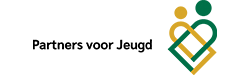





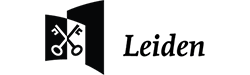







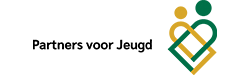





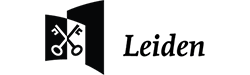



What's relevant to you, anytime, anywhere.
In many organisations, the problem isn’t a lack of digital tools but having too many of them. Too many systems. An overload of communication. Employees getting lost in tabs and login screens. Workspace 365 brings clarity back to work with one simple promise: Everything simplified. The intelligent workspace helps employees quickly find information, complete tasks with ease and stay connected with colleagues, wherever and whenever they work.
Kelly, the digital guide
Kelly is your digital guide. Not a chatbot, but a smart digital guide that supports employees in their day-to-day work. Kelly knows everything, because she’s connected to all your applications as well as the internet.

Steps to an intelligent workspace
The intelligent workspace grows with you at every step. Not all at once, but exactly when it adds value.
This keeps the workspace simple and clear for everyone.
Offer a simplified workspace
Workspace 365 is the central starting point for every employee. From one place, employees have access to all applications, documents and information, tailored to their role, device and location.
Communication becomes simpler too. Employees immediately see the news and updates that are relevant to them. Everything in one place, clear and easy to find.

Connect the workspace to all your apps
Once the foundation is in place, we connect Workspace 365 to all applications within the organisation. Not just to provide access, but to intelligently bring information and context from those systems directly to employees. Think of data from your CRM, ERP and HR systems.
There’s no need to switch between screens or search endlessly. Workspace 365 automatically shows what’s relevant at that moment

Kelly, the digital guide answers all questions
When everything is connected, we can take the next step towards an intelligent workspace. That’s where Kelly comes in: the digital guide that helps employees work faster and smarter. They simply ask a question and instantly receive the right answer.
Kelly searches across all connected applications, but also looks beyond that, using relevant external information from the internet. She summarises documents, helps interpret information and shows only what’s relevant to each employee. With AI and contextual support, the workspace becomes smarter and more personal over time.


What our customers say




"If I had to describe Workspace 365 in one word it would be: complete. You have everything you need for your work in one overview."
An intelligent workspace that’s truly used
The intelligent workspace only has value when people use it. That’s why Workspace 365 is built around one key principle: it must be easy for everyone.
It fits with how people work. Everything feels logical and familiar. As a result, employees start using the workspace naturally, without extra training or pressure.

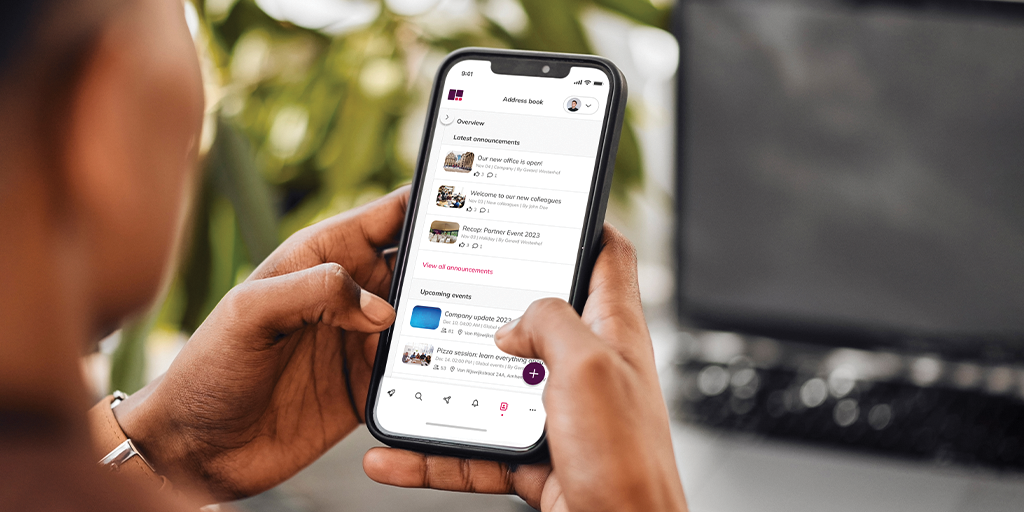
How the Workspace 365 Hub meets intranet needs

5 ways we simplify communication

From startup to scale-up: Workspace 365 celebrates 15 years of cutting workplace complexity
Integrate all your apps
The way to connect all these apps is with the Workspace 365 Integration Builder. It lets you easily integrate all your business applications, from legacy systems to modern SaaS platforms, directly via APIs.




