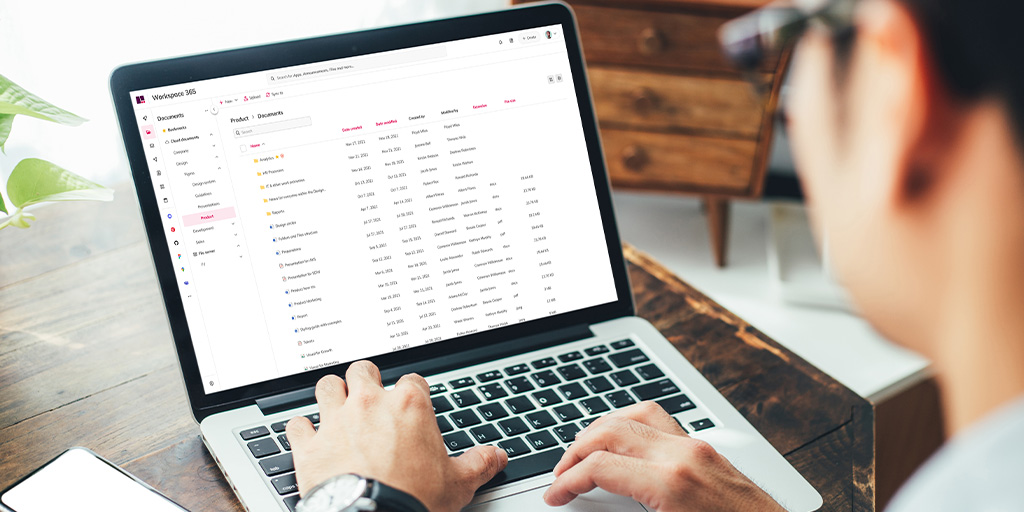Our working day is often centred around documents. Knowledge workers spend vast amounts of time working with and finding documents. Collaboration often centres around documents. Everything from project output to management reporting to me writing this article all rely on the document format!
Given our collective reliance on documents, it is surprising that the way we manage and access them is often disorganised, inefficient and costly. How often have you found that there are multiple versions of the same document circulating, or spent hours working on an important document but later been simply unable to find it? We all have our document horror stories.
At one end of the scale, this wastes large amounts of time, but it can also cause more serious risk issues when people are making important decisions based on documents that are out-of-date. Very few organisations have a centralised, effective document management system that can help resolve these issues.
One of the root causes of problems is multiple document storage options. File servers, cloud storage options – including both OneDrive and SharePoint – and even local hard-drives provide us with plenty of choices, but can make it difficult to find what we need. Additionally, people store documents as email attachments and within other cloud storage providers like Dropbox.
In this article, we’re going to look more closely at some of the challenges associated with document management, particularly when you have both cloud documents and offline documents. We’re also going to introduce a potential solution, covering how Workspace 365 provides a highly effective document management system that can be implemented very quickly and simply.
Challenges of online and offline documents
There are a number of key challenges around document management, particularly when you have both cloud storage and file servers:
-
Finding documents: It can be challenging to find the document you need when you have multiple folders to look into across different repositories.
-
Version control: With cloud documents, file servers and email in play it’s all too easy to create multiple versions of the same document, driving inefficiencies and creating potential risks.
-
Access from multiple devices: Cloud storage allows us to access documents from multiple devices but not always file servers, so it can be frustrating when we can only access some of our documents on a mobile device or a different laptop and the access we rely on is inconsistent.
-
Transitioning to the cloud: Many companies are in the process of moving their documents from file servers to cloud document storage, but the transition period can cause confusion for employees with some documents in the cloud and others not.
-
Speed, complexity and cost: Organisations can have multiple file servers, especially complex companies that have been built up by acquisition. Moving all your documents over to cloud storage can be lengthy, complex and costly.
-
Resistance to change: Many employees are set in their ways and will not want to change the way they store their documents as they move over to cloud storage; for example, some may wish to retain how folders are structured in local file services.
-
Bad habits: When document storage is inefficient and messy, local teams tend to revert to their own solutions, adding to the chaos.
Why you should unite online and offline documents
One way to reduce and even eliminate some of these issues is to present your online and offline document storage in one web-based document management system. There are multiple benefits of implementing a document management system that brings together your file servers and cloud document storage.
Better findability
With one single overview of online and offline documents, it is far easier for employees to find the documents they need. This means less wasted time looking for that elusive file, in turn driving efficiency and productivity, and reducing employee frustration.
Lower risks around document versioning
A single document management system also significantly reduces the associated risks of multiple versions of documents in circulation. The potential risks of employees using an out-of-date document are huge and can lead to costly errors.
A better digital employee experience
Employees want a single place to access to find the documents they need with the confidence that they are working on the right ones; they don’t want to have to go to three separate applications! A single place to access files with a great user experience and high levels of trust supports a better digital employee experience.
Encourages better document management practices
Multiple versions of the same document often arise because people save a document from within applications and it is not always obvious where it is being saved to. Employees can also be prone to creating additional versions of documents so they can access them from different devices. Having an overview of all the file locations in one place helps to eliminate some of these behaviours and encourages better document management practices.
Easier, smoother and cheaper cloud transition
Transitioning to cloud storage can be complex, but creating a single view of online and offline documents can make the process easier. We cover this in more detail below.
Saving costs on additional software and related implementation costs
Sometimes, organisations choose to invest in separate document management systems, which can be expensive and costly to implement because the process involves migrating documents into the system. A straightforward solution like Workspace 365 that doesn’t need you to migrate your documents can significantly reduce your costs.
How to unite online and offline document storage
Uniting online and offline document storage in one simple interface alleviates many of the usual challenges and supports a strong digital employee experience. It’s proven to be one of the most popular aspects of Workspace 365, providing a document management system that really is loved by users!
The concept is simple – Workspace 365 brings all your documents together into one web-based document management system, no matter whether they are stored in the cloud or on file servers. This not only unites online and offline documents, but also brings together Microsoft cloud storage options – OneDrive and SharePoint libraries. This can include document libraries that are associated with Microsoft Teams spaces which are stored in underlying SharePoint libraries.
This gives employees a single view of documents that is intuitive, easy to use and available 24/7 from any device. It is especially valuable in helping to drive the use of cloud storage options and encouraging collaboration; we know old habits die hard, and there can be some employees who are reluctant to move over from old file servers. The single Workspace 365 document management system makes it very easy to see cloud documents and the added convenience tends to melt away any initial resistance.
Using Workspace 365 for your transition to cloud documents
Many organisations are transitioning to the cloud because of the huge benefits it brings; however, moving documents from the file network into cloud-based storage is difficult as it brings disruption to employees who rely on these documents for their work. There are also significant change management challenges in acclimatising employees to working with documents in the cloud.
Here, bringing your online and offline documents into one view can help, not only because users can get easy and less confusing access to cloud documents, but you can also move document collections over gradually and in phases with employees still accessing the same view, making for a more seamless transition.
Many clients are using the Workspace 365 Document App for this very purpose, creating a single view that collates documents together and removes much of the confusion for employees that can come with moving to cloud-based storage. It also drives buy-in and good will because of the better digital employee experience.
The Microsoft 365 teams are easily able to move over to cloud document storage at a gradual pace or in a phased approach with minimal disruption to employees accessing the documents. This means the transition is smooth and affordable, and makes life much easier for the 365 team!
Bringing online and offline documents together
Using a Workspace 365 document management system, you can deliver a better employee experience, drive efficiencies, reduce risks and support your transition to the cloud. For more information, why not try a free demo?