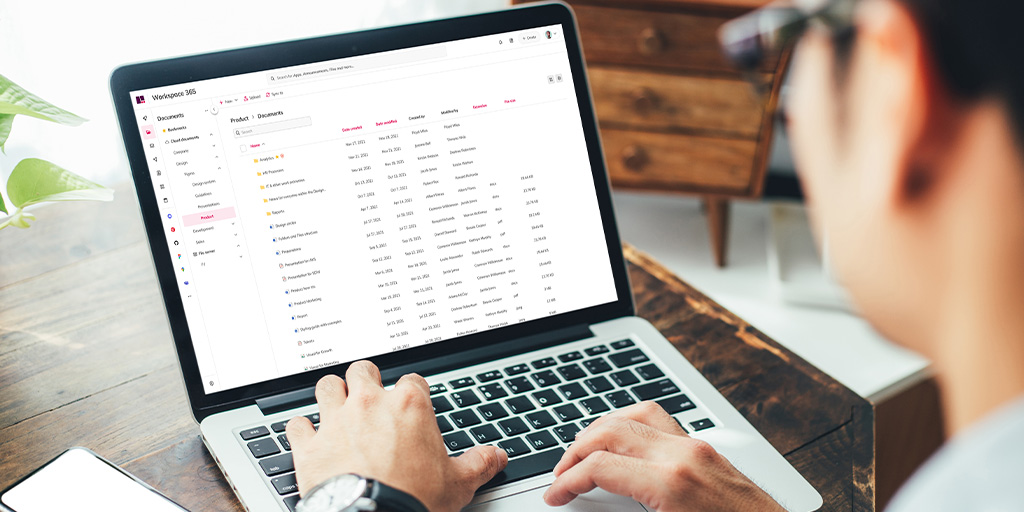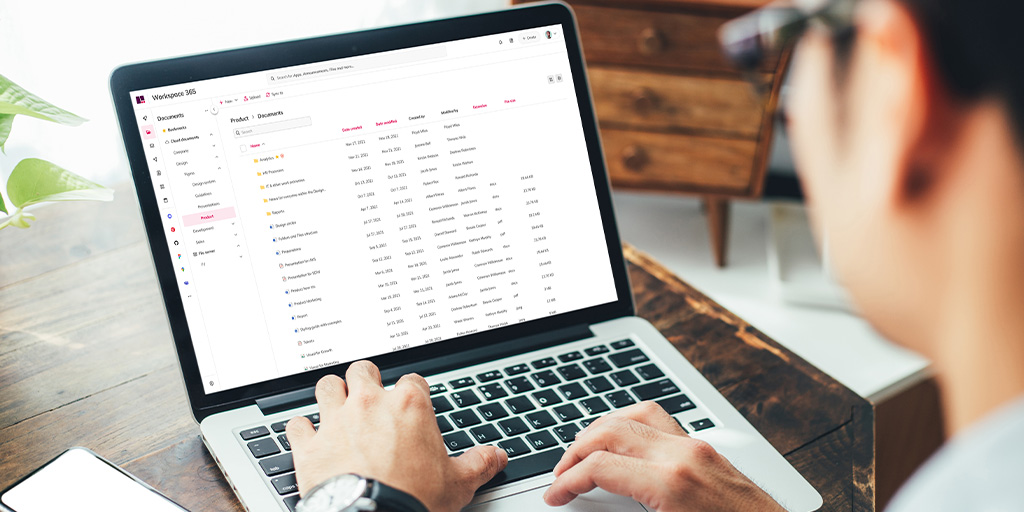In IT circles, the term is used more and more frequently: Integration Platform as a Service, or iPaas. iPaas ensures that all systems and applications within your organisation can communicate with each other without problems. What advantages does that offer? And what does it mean for your digital workspace? In this blog, we tell you more about it.
What is iPaaS?
Larger organisations in particular consist of different departments, all of which usually use different systems and applications. Moreover, some of these are often in the cloud, while other systems are still running on-premises. In practice, this fragmentation often leads to data loss, less efficiency and a sub-optimal customer experience.
How can you ensure that all these systems can communicate smoothly with each other, regardless of where they are located?
Enter iPaaS, a cloud-based system for linking applications and data. An iPaaS solution translates data from one system into the right format for use in another system. In this way, all the applications you need as an organisation can communicate with each other without any problems. This provides all kinds of internal and external benefits.
What are the advantages of iPaaS?
A major advantage of iPaaS – as with any cloud-based solution – is scalability. Regardless of the number of applications and processes, iPaaS ensures that all your systems can ‘talk’ to each other and exchange data without any problems.
Flexible customer journey
That offers advantages for your customers, to start with. For example, a massage parlour wants customers to be able to pay and leave a review via the booking system. iPaaS ensures that the payment module and the review system can be easily integrated with the booking system. In this way, you can offer your customers a smooth, all-encompassing customer journey.
Another example is a web shop that is linked to the inventory system. The number of products sold in the web shop is automatically passed on to the inventory system, so that stock can be replenished quickly and you never have to sell ‘no’ to a customer again.
Higher productivity
Behind the scenes too, iPaaS offers all kinds of advantages. For example, iPaaS ensures integrated business processes. This increases the bottom-line productivity of your organisation; after all, you no longer lose time because processes are not properly coordinated. Again, think of the example of the web shop above; no time is lost in manually keeping track of the number of products sold and entering these in the stock system.
Shorter time-to-market
Integrated systems make it easier for you to interact with customers, but also with clients, suppliers and other business partners. This enables you to bring new products and services to the market faster.
More speed, constant data quality
iPaaS ensures that data can be shared between systems in real time. This prevents delays and ensures that data is available immediately. Resulting in a better view of all data flows within your organisation.
Moreover, iPaaS ensures constant data quality. If you adjust a certain value in one system, such as changes to a name or changed contact details, then iPaaS ensures that the adjustment is also immediately implemented in all other systems. This saves a lot of manual work and prevents errors and inconsistencies.
Central management
iPaaS is a centralised integration solution that ties all applications and resources together. This also means that all the different integrations only have to be managed from one platform – with all the cost savings that this entails.
iPaaS and your digital workspace
iPaaS also offers the necessary advantages for a digital workspace such as Workspace 365.
iPaaS within Workspace 365
iPaaS lets you create useful integrations within Workspace 365. That’s handy for your Activity Feed, for instance. The Activity Feed brings all the important notifications from your organisation together in one place, including from your email, intranet and other information flows. For example, requests for days off, reports from the helpdesk or other core tasks and activities.
A major advantage of the Activity Feed within Workspace 365 is that employees no longer waste any unnecessary time. Because the Activity Feed ensures that the entire information flow returns in one portal, so employees can easily view notifications from their workstation – without actually having to open the entire application.
iPaaS also ensures that data from all systems is shown in your Activity Feed. In this way, iPaaS makes it possible to link your digital workspace to your ERP, CMS, CRM, EPD or any other open system within your organisation.