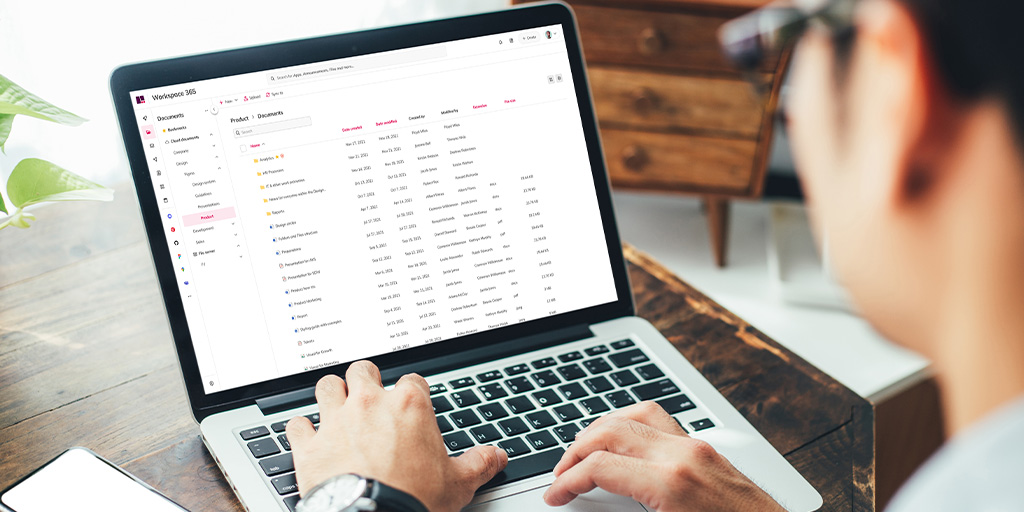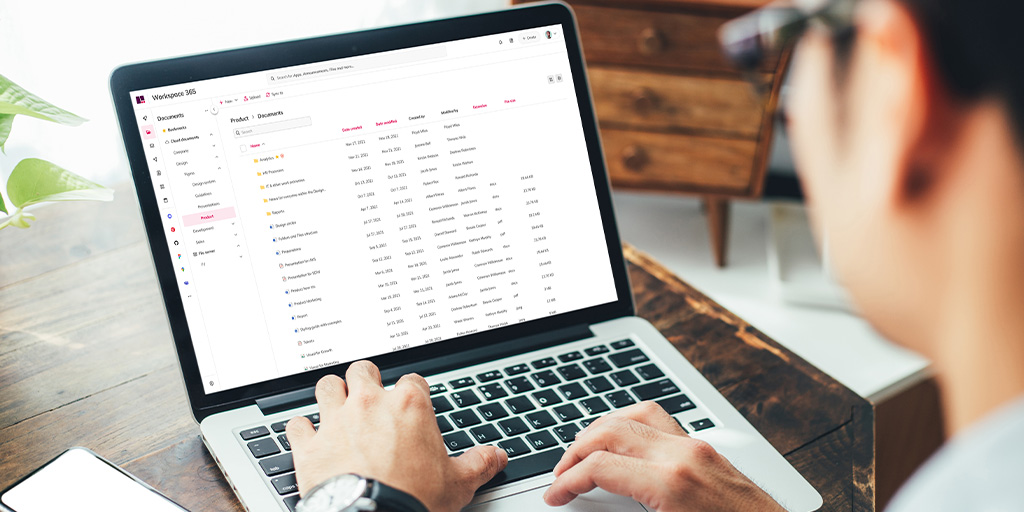The dramatic changes to working patterns caused by the pandemic over the past eighteen months have led many of us to believe that the future of work is distributed. It’s no longer tied to one location, but will instead be carried out from anywhere, and at any time or on any device.
A person may be working at home, in an office, at a client site or on-the-go, ranging across any or all of these places during a working week or even within one working day. This means that at any given point in time, a workforce will be distributed across multiple locations.
Distributed working and the hybrid workplace
In February 2020, the idea of a distributed workforce was growing in popularity but was not the prevailing choice across organisations. Future working patterns were certainly regarded as being more flexible, but the future of work was viewed as predominantly based at fixed sites and premises.
Fast forward to July 2021 and, of course, the COVID-19 pandemic and the scaling up of remote working due to lockdown conditions has changed everything.
All of a sudden, everybody is talking about work being hybrid – both carried out from the office and from home as well as different locations – and the workforce therefore being far more distributed. While there is still a lot of detail to work out and the situation remains fluid, it is clear we are not returning to the way things were. The future of work will involve a far more distributed workforce.
In this article, we’re going to explore what a distributed workforce actually entails, and why having a cloud-based workspace is essential to enable effective distributed working.
What is a distributed workforce?
A distributed workforce is a set of employees where either all staff or a significant proportion of them are able to work from multiple locations at any given time, and the distribution of employees across multiple locations and a wide geographic area is therefore no barrier to everyday work and productivity.
It’s worth stressing that a distributed workforce is not just about employees working from home, although this may well be a component of it. A true distributed workforce could be operating at a client location, working out in the field or at another site, working from home, situated in a co-working space, travelling between locations or working on different parts of a campus.
They are effectively a workforce who are not geographically together, but can work together by accessing the right systems, content and experiences.
How does a distributed workforce compare to a traditional workforce?
The needs of a distributed workforce are different from those of a more traditional one in several ways. Most of these needs relate to being able to access the kind of tools and experiences that truly empower distributed working. These are explored below:
1. Working from anywhere
The most obvious difference is that a distributed workforce needs to be able to safely access the systems, apps, content and information they require to do work from anywhere, not just the physical workplace.
2. Working on any device
Accessing systems and apps from anywhere also means that a distributed workforce is going to need to access core systems and information from different devices that are appropriate for varying locations. This may well mean mobile devices will be used frequently, particularly by staff out in the field, on the go or in a frontline role where mobile devices are the best way to access information and services.
Note that the working experience needs to be optimized for each specific device so employees are truly empowered to work from anywhere without compromising productivity and wellbeing.
3. Working at any time
A distributed workforce tends to work less rigid hours than a traditional workforce where the working day is largely based on typical office hours. As people balance complicated lives and collaboration with colleagues across different time zones, the working day is not necessarily going to be built around a journey in and out of the office. Because of this, a distributed workforce needs to be able to access systems at any time.
4. Collaboration and communication
Distributed workforces also require digital tools that support collaboration and interaction with their co-workers, wherever they may be. These tools need to provide parity or near-parity with the kind of digital tools that people can access from within the office. Without that parity, a workforce is not truly distributed.
An additional point here is that these tools need to support both communicating and collaborating in real-time, but also asynchronously, recognizing the more flexible and variable working day of the distributed workforce.
5. Culture, wellbeing and learning
There are lots of positives about working together in physical locations which support organisational culture, wellbeing and learning, and these can get missed when working in a more distributed way. Having access to digital tools and content that help drive more social interaction, celebrate culture and also provide access to learning opportunities can help fill some of the gaps for employees working away from the office.
6. Digital employee experience
Because a distributed workforce is working across different devices and multiple locations, it really helps to have a highly focused and consistent digital employee experience that is focused on the needs of the employee.
For example, when an employee is using a mobile device, it is very difficult for them to get work done if they have a confusing user experience or are required to visit multiple systems to complete a task.
Providing a good digital employee experience should be a given for any workforce, whether it is in a traditional, fixed location, or more distributed and agile; however, the need for a good digital experience tends to be even higher for a distributed workforce.
Another aspect of this is that the experience needs to be personalized; distributed workforces are highly diverse and have varying needs across different roles, divisions and position in the hierarchy.
7. Security
Working from different locations, and especially from home, can provide some challenges around security, particularly with scams and online fraud on the rise.
A distributed workforce requires access to digital workspaces which are highly secure and give employees the confidence to work remotely from anywhere, including their own homes.
How does a cloud workspace support a distributed workforce?
In creating the right digital employee experience that suits the needs of a distributed workforce and therefore a future hybrid workplace, a cloud workspace – a highly secure environment that is accessible from any location – is an excellent starting point. It can also be configured to provide exactly the kind of digital employee experience that your distributed workforce needs.
Let’s consider how a cloud workspace supports the seven needs of a distributed workforce that we have already identified.
|
Need |
How a cloud workspace helps |
|
Working from anywhere |
Because the workspace is based in the cloud, it is accessible from anywhere, allowing a distributed workforce to work from any location. Work becomes something you do, rather than somewhere you go. |
|
Working on any device |
A digital workspace should be optimized so it can be experienced on screens of any size. So do test if you will get a good experience whether you work on your smartphone or on two large screens at your desk. |
|
Working at any time |
Again, because a workspace is cloud-based, it means it is always available, reflecting the 24/7 working patterns of a global, distributed workforce working across time zones and highly flexible working patterns. Employees have more control over their hours. |
|
Collaboration & communication |
Because you can configure your cloud workspace with the tools that employees need, it means you can highlight and integrate the essential collaboration and communication tools and related feeds that are critical for distributed working. Some organisations live in Microsoft Teams, so be sure to check how it integrates with your digital workspace. |
|
Culture, wellbeing & learning |
Similarly, you can configure digital workspaces so it features tools and content that supports organisational culture, personal wellbeing and individual learning. Include your learning platform, or videos of employees and the board. This drives a sense of community and connection, which can be harder to foster across a distributed workforce. |
|
Digital employee experience |
Having one single, intuitive workspace where employees can access all they need for the working day provides an excellent digital employee experience, especially when they are working from locations or on devices where simplicity and consistency are key. No more scrambling around accessing multiple systems, apps and documents! Your workspace should personalise the experience based on the profile of every individual employee, again supporting a highly diverse distributed workforce. |
|
Security |
A digital workspace should be a highly secure environment with the ability to enforce the right security policies such as multi-factor authentication, and provide all the necessary tight, granular controls for administrators. This gives employees the confidence that they are working as securely as if they were in the office. |