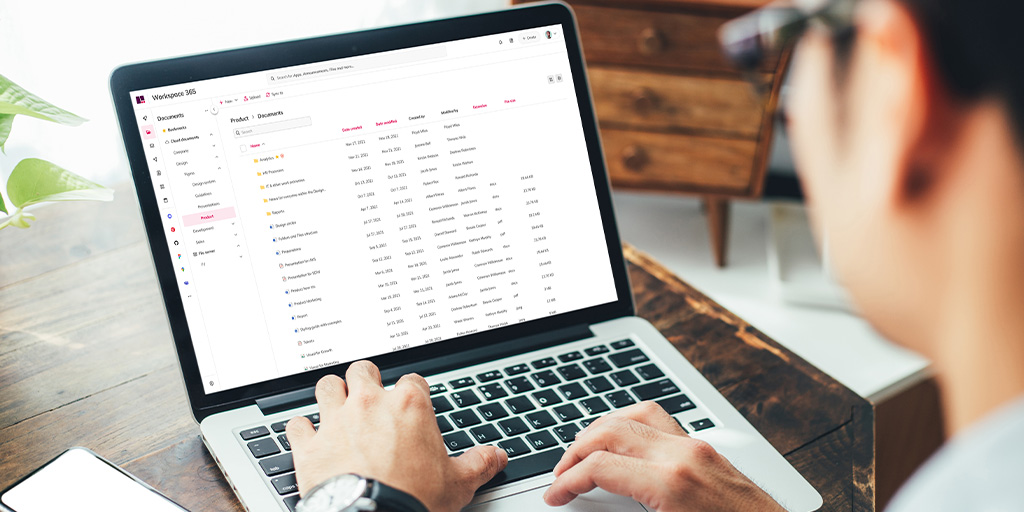Remote desktop is actually another term for virtual desktop. Virtualisation makes it possible to run a desktop or applications remotely, which makes working remotely easier.
With the advent of SaaS, the remote desktop is viewed more and more as legacy. We explain what a remote desktop is, what the reasons are for using it, why many organisations are now saying goodbye to the remote desktop and why other organisations continue to use it. Finally, we describe the advantages of a hybrid workspace, where you integrate the remote desktop into the modern workspace.
What is remote desktop?
Strictly speaking, remote desktop is accessing another computer remotely. It is a technology that is often used by helpdesk staff to solve computer problems from another location. In common parlance, remote desktop is also referred to as virtual desktop, where applications or an entire desktop is run remotely.
What is virtualisation?
First of all, what is virtualisation? Virtualisation technology is software that simulates an environment or other technological resource, allowing multiple operating systems or applications to run on a single server without having to install these on their own devices.
Desktop virtualisation allows a user to access a desktop without having to install all the programmes and other applications: several users can access a virtual desktop running on one central system.
Application virtualisation is similar, except those applications are streamed from a central server. An example of application virtualisation is our own Clientless RDP solution, which allows you to access remote applications without first having to install a client, log in or search for the right application within the remote desktop.
Why companies use remote desktop
Compared to the old situation in which each device ran its own applications, the remote desktop has a number of important advantages. Backing up is a lot easier, you save time on maintenance and management and IT costs are lower as a result of sharing resources. That explains the success of virtualisation technologies from Citrix and Microsoft, among others.
Why many organisations are saying goodbye to their remote desktop
Many companies are in transition to the cloud and are pursuing a cloud- and SaaS-first strategy, looking at cloud and SaaS solutions first before considering alternatives. As a result, many legacy applications are being replaced by web applications.
SaaS is seen as the application architecture of the future. For example, management, maintenance and updates are no longer your responsibility; the SaaS provider does this without you noticing. Also, SaaS applications are more flexible, cost-efficient and often easier to use.
While more and more companies are falling for the advantages of SaaS, the disadvantages of remote desktop are also becoming more visible. People like to work on their own device and appreciate not having to download a ‘client’ when they want to work on a different device.
Remote desktop management is also expensive, time-consuming and can be complicated, partly because you need a central location for all applications, documents, contacts, communications and information. Finally, compared to a SaaS environment, setting up a remote desktop environment is quite time-consuming.
Why you might still use a remote desktop
The most important reason for continuing to use a remote desktop is that organisations have many legacy systems for which no browser version is available yet and which are difficult to modernise. Switching to a different SaaS system is expensive and complicated because, for instance, a lot of knowledge about the organisation is often embedded in custom software.
As an organisation, it is good to ask yourself whether you still really need the remote desktop technology. There is no easy answer: it depends on your current investments, your future plans and the architecture of your application landscape. With the knowledge that almost everything will eventually become SaaS, the penny will probably drop in the direction of ‘going SaaS’.
Remote desktop in the modern workspace
The good news is that if your remote desktop applications aren’t available as SaaS, you can still use them within a browser-based modern workspace. Workspace 365 lets you create a hybrid workspace that unifies all your applications, information, tasks, processes, documents and news, whether web, on-premises or hosted. Azure Virtual Desktop, Citrix Virtual Apps, Clientless RDP and other solutions can be integrated within the workspace.
A workspace in the cloud – especially when combined with an application landscape consisting solely of SaaS – clearly has many advantages over using remote desktop. As we explained above, sometimes organisations need applications that are not yet available in the cloud and/or it is too expensive or complicated for them to modernise legacy systems. In these cases, remote desktop can offer a solution, temporarily or not.
Finally, if a user has to go to different locations for applications and information, it undermines the whole idea of the modern workspace. That’s why it’s good to know that you can integrate all the current remote desktop technologies within Workspace 365 and unify them with everything else that your employees need to do their jobs. Also, because in addition to a full remote desktop, you can also integrate individual applications thanks to Clientless RDP. That means your remote desktop is going to feel a lot less like a legacy system to your employees.