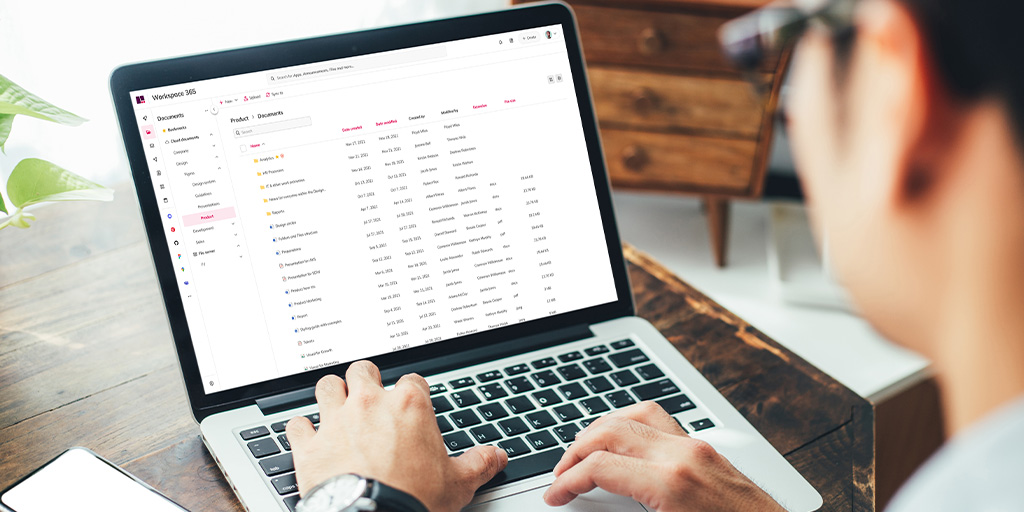Version control is now an indispensable tool for efficient and effective collaboration. By storing and easily retrieving all versions of documents, it allows you to prevent or quickly reverse errors, save time searching for documents and review the work of a team. We explain how version control works and what it can do for your business.
What is version control?
Version control is the process of managing different versions of a file over time. Especially when several people are involved in the creation of a document and/or when the document changes frequently, adequate version management is crucial. But the rise of working from home and hybrid working has also contributed to the need: if employees are at different locations, document management is more likely to go wrong.
Version control of documents
We are all familiar with files that have 'final' in the file name and still need to be revised. What can also cause problems is that people use different systems for naming and managing files, for example, adding initials or version numbers such as V2 to the file name. Especially when many people work together on a document, there is a good chance that a version system will be misinterpreted by someone at some point.
Version control system: How it works
Many of these challenges are overcome by a version control system, or software that automates many of the processes surrounding version control. By using a version control system, all changes to a document are tracked and you always have access to all previous versions of a document. The most crucial functionality is the automatic saving of all versions and the possibility to open and restore these versions. Also very important: thanks to a version control system, colleagues are able to work on files together, merge changes and solve file conflicts.
The benefits of version control
Without proper version control, different versions can be in circulation, there is a risk that important documents are accidentally deleted or overwritten, employees spend a lot of time searching for the correct version and the wrong files can be sent to customers.
Adequate version control, on the other hand, means that you can be sure that everyone is working with the correct version and therefore the right information, that employees do not have to search unnecessarily, that it is always clear who has made which changes and when, and that you have a kind of audit trail afterwards with which you can control the work of the team.
Version control versus DMS
Do you need a Document Management System (DMS) for good version control? Not really. A DMS ensures that all documents are centrally available and that your document flow is efficient and well-organised. In that respect, version management is one of the most important functionalities within a DMS. Conversely, you can use a version management system without having a DMS. Think of a word processor or spreadsheet application with a built-in version control system.
Tips for proper version control
Good software is an important starting point for adequate version control, but it takes more than that. You must also have rules that are consistent and that leave nothing to be desired in terms of clarity. For example, you can specify that the date should be added to the beginning of the file name, that the file name should contain the most important information so that it is immediately clear what a document contains, or that the file name should include a numbering system for the various versions.
Information architecture is also important. Different versions can circulate if files are not structured properly, so you must have a good system for classifying folders. Finally, access permissions are important: only the right people should have the rights to change a document.
Version control with Workspace 365
Workspace 365 brings version control to the digital workspace by placing an easy-to-use "shell" (or interface) over SharePoint, OneDrive and the file server. All these platforms are united in the digital workspace, with many features available within the dashboard. Like SharePoint version management, which allows you to view, retrieve and delete old versions. This works as follows: within the interface, you see a document, you click on Version history and you get an overview of the different versions with version number and editing date. Another convenient feature of Workspace 365 is that documents are automatically synchronised to every device.
With Workspace 365, you have one document application for all your documents, regardless of where they are stored. This partially solves the information architecture problem. If organisations work with SharePoint, OneDrive for Business and a network drive, it is not always clear where employees should store documents. Now you only have one document application, so it is much easier to set up a good information architecture and - above all - to comply with it.