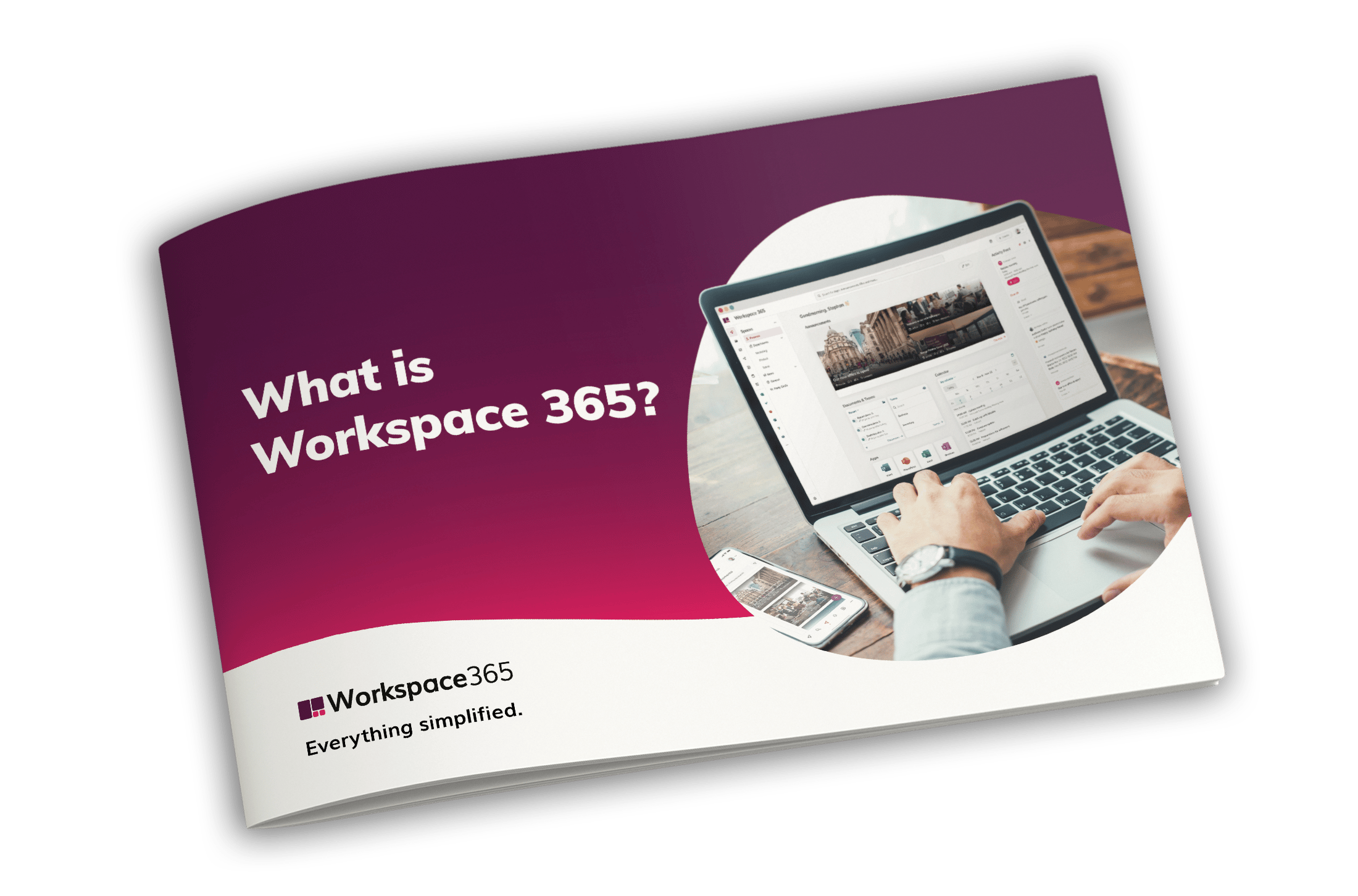The rollout of the digital workplace for Cedergroep
Cedergroep, an educational organisation supporting nearly 6,000 students across five locations, needed a streamlined digital workplace to unify its schools and simplify access for both staff and students. Partnering with Workspace 365, they implemented a tailored digital workplace that enhances communication, simplifies document access, and meets diverse user needs.

Highlights
Cedergroep needed a unified digital workplace for 6,800 users across five locations, ensuring uniformity and ease of use for both staff and students with varying technical skills.
After testing various platforms, Cedergroep selected Workspace 365 for its ease of management, customisability, Single Sign-On capability, and integration of multiple document sources (e.g., SharePoint, OneDrive). A phased rollout with test groups allowed adjustments to suit each school’s needs.
The new digital workplace simplified document access, reduced administrative tasks, and provided a central, user-friendly hub. Staff and students now work more efficiently, with faster document access and fewer support requests, making the digital environment seamless and adaptable.
The rollout of the digital workplace for Cedergroep
During the summer of 2021, Cedergroep switched from their old IT environment to Workspace 365, their new digital workplace. We spoke with Jorrit Groenevelt, Team Leader IT & Finance, about their experience with choosing a digital workspace for education and the rollout of this digital workplace.
Across five locations, Cedergroep provides education to almost six thousand pupils and is supported by approximately 850 employees. Creating connection and uniformity between these different schools is therefore a common thread running through the search for a digital workplace for over 6,800 users.
The starting point of the search: uniformity among different schools
Last year, Cedergroep started the search for a digital workplace to create uniformity among the different locations as the main objective. Because the foundation consists of different schools, it is important that they are able to work in the same simple way. But which system or product works best for different schools?
After comparing different providers and products, they opted for a trial of Workspace 365. Workspace 365 attracted attention as a product because of its ease of management and the possibility of various integrations. Single Sign-On also played a major role in this.
For Cedergroep it is important that staff and students can work as easily as possible. They should be able to see everything in a central location and only have to log in once.
“We would prefer that you enter a portal and don’t have to log in several times”, says Jorrit Groenevelt.
Managing the digital workplace yourself
The final decisive factor was that the digital workplace was dynamic and well-organised enough for Cedergroep. Other providers delivered a SharePoint environment, using plug-ins and delivering everything ready-to-use. This was not the dynamic solution that Cedergroep was looking for.
With Workspace 365, they are also able to take control and make adjustments themselves. This possibility makes the digital workplace even more attractive for organisations that have the technical know-how in-house.
In addition, thanks to great ease of use, users with little or no technical knowledge can easily personalise their own digital workplace.
Digital experience of students and staff
Not only ease of management, but also ease of use is very important to Cedergroep. In a school community you have to deal with different user groups that do not all have the same digital skills.
When Cedergroep started talking about SharePoint and OneDrive, employees didn’t know where to find it. And once they found it, how do you pick up where you left off? Thanks to Workspace 365’s document management system, all documents are brought together from OneDrive, SharePoint and the file server, for instance. This makes it easy for the user to find the documents, no matter where they are saved.
The Document Management System also makes it easy for users to share and collaborate on documents internally.
The rollout at different locations
Cedergroep first started the rollout among a small group. A demo environment was set up where the digital workplace was tested, to see how it was received. A working group was then formed to rollout the digital workplace at each school. The reactions at the schools were very positive.
“The last locations in particular just said: we should have had this a year ago.” – Jorrit Groenevelt.
Easy to adapt
By using a test group, it soon became clear that some processes were not suitable. Jorrit remarks: “It’s handy that you can easily adjust things. If something does not work as you initially intended, then you just change it”. This is how Cedergroep further rolled out the system from the small test group outwards.
In addition, you have to deal with different schools. After the successful rollout of the digital workplace, the decision was made to extend the same approach to the other schools. It was clearly communicated that each location had the opportunity to adjust things.

Reactions from students and teachers
Because you are dealing with different types of users in education, the reactions are also different. Students simply pick it up and make comments such as: “It is easy to use”. It had a greater effect on employees. Jorrit says: “From teachers the comments were different, especially when we first started. Everything looks clearer and I can quickly find what I’m looking for.”
Everything in one overview
By using the digital workplace and integrating various applications, everything is united in one overview. In addition, the implementation of Single Sign-On ensures that users only need to log in once to access their applications. This saves time and frustration!
Saving time on administration and management
It’s not only the time saved searching for documents, applications, information about the lessons and gaining access that is important. Ttime is also saved in managing the portal. The uniformity among the different locations and types of users simplifies management.
Everyone works with the same portal. Groups are then used to determine who gets to see which application or information. That means they only see the applications that are relevant to them.
Cedergroep also receives fewer questions about where users can find information. According to Jorrit, users can now easily find everything themselves or use the global search bar to find information.
“Of course, it takes time to implement the digital workplace, but in the end, you will win that back.” – Jorrit Groenevelt.
Collaboration with Workspace 365
The short lines of communication make it easy for Cedergroep to communicate about their needs for the digital workplace. Actions are implemented faster and the requirements are fed directly to Workspace 365. This can involve requests for Micro Apps, for example, as was done with Zermelo. And further expansion with new integrations or questions about optimising the use of the digital workplace.
Continuous development
For the education landscape, there are still countless development opportunities, including integrations with the digital workplace. Thanks to these developments, organisations can take a step further in terms of simplifying processes, so that employees and students can work effortlessly.
Dare to make choices
Choosing a digital workplace and rolling it out is no easy task. Jorrit says: “Dare to do it. And dare to make choices.” Make sure you have a small project group with which to discuss things and who deals with what seems appropriate per branch or location. By making the digital workplace flexible, there is enough room to easily make changes.
What is Workspace 365?
Workspace 365 isn’t just a platform – it simplifies the IT landscape. Helping you and your team to unlock the ultimate digital work focus, so you can concentrate on high-value tasks that truly make an impact.