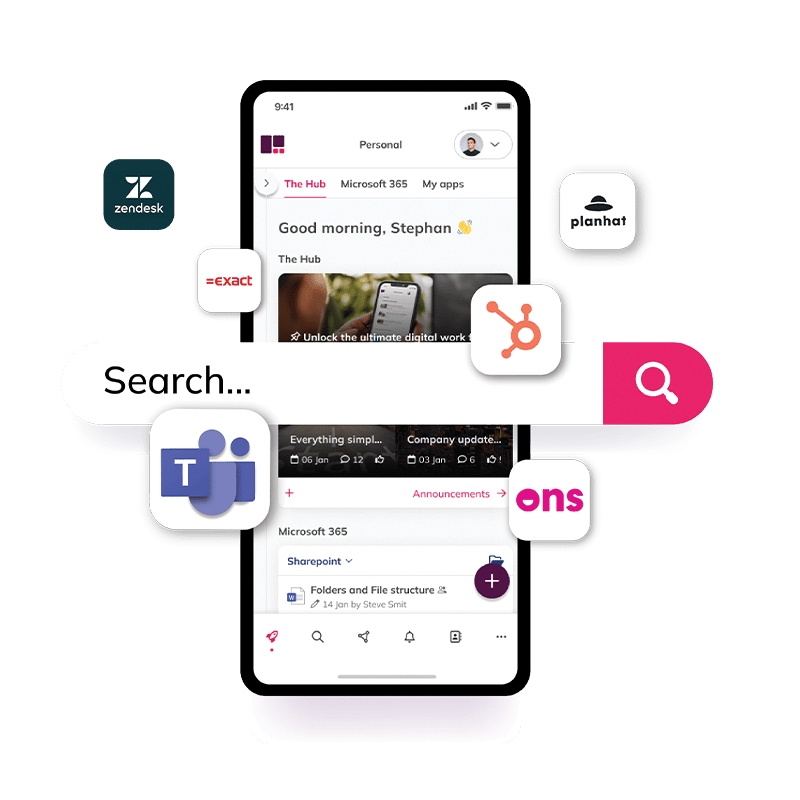Your people don't need another tool. They need the tools they already have to actually work together.

Cut the digital waste. Reclaim the hours your teams lose every week
One workspace for Procore, SharePoint, ACC, drawings, and approvals. No extra logins. No VPN wrestling. No time lost switching between tools. From site to office, everything your teams need, connected.
The challenge in Construction
Every project leaks time and it's costing you more than you think. Site and office teams jump between disconnected systems, files, and chat threads. IT keeps patching old tools while trying to modernise. The result? Lost hours, rising costs, and daily frustration.
-
Fragmented systems (PIM, ACC, ERP, HR, network drives) mean duplicated processes and wasted time.
-
Drawings, RFIs and project data sit in different apps, so people spend minutes logging in, switching tabs and searching. Across 200 staff, that adds up to 8,000+ hours every year.
-
Complex IT setups frustrate employees, slow onboarding, and risk retention, even a 5% rise in turnover could cost firms £80k–£100k annually.
-
Legacy systems, cloud tools and multiple passwords confuse staff and overwhelm IT. Every new hire means manual setup, every update means retraining.
Disconnected tools slow everyone down. Workspace 365 gives people one simple way to start, switch and finish work, without the wasted minutes between.
Why Workspace 365 works for construction
✘ Site teams toggle between 5+ apps to find one drawing
✘ RFIs and approvals disappear into email threads
✘ IT provisions new users manually. Taking 2-4 hours per hire
✘ Cloud and legacy systems don't talk, so neither do your teams
✓ One login unlocks everything: Procore, ACC, SharePoint, Teams, email
✓ Global search finds any drawing, RAMS doc, or contact in under 3 seconds
✓ Role-based dashboards show only what matters. PMs see projects, finance sees approvals
✓ IT provisions new users in 5 minutes, fully automated
✓ Secure client portals keep subs, consultants, and clients aligned without extra logins![]()
How it works
Plug in Procore, ACC, SharePoint, Teams, ERP and HR systems using SSO and open APIs
Give PMs, site managers, finance, and H&S their own dashboard with the tools, RFIs, drawings and approvals they use daily
Launch through Azure AD groups, automate onboarding, and let people access from any device, with or without VPN
What you get back
Every minute saved compounds. Faster searches become faster approvals. Faster onboarding becomes better retention. Here's what construction firms measure after switching:
Results that build value
Find drawings, RFIs and approvals instantly to keep schedules on track, from anywhere, at anytime.
Boost adoption of existing tools so every licence pays off.
A social intranet built into your workspace keeps everyone connected. From site updates and safetyalerts to recognition and news, your teams get one hub that actually gets used - improving communication, engagement and day-to-day morale.
RISA: Building simplicity across 600 employees
RISA, one of Norway’s largest construction and maintenance firms, wanted their office operations to run as efficiently as their sites.
Before Workspace 365, staff wasted time searching for tools, and IT spent days fixing access issues.
Now:
- Every employee starts their day from one clean workspace.
- Onboarding is fully automated.
- Support tickets have dropped by 50%.
“If it’s not in Workspace 365, our people assume it doesn’t exist. That’s how central it’s become.”
— Thomas Bakulnd, IT Manager, RISA

Built for how construction actually works

Access from anywhere
Site cabins, client meetings, or head office. Desktop, mobile, or tablet. With or without VPN. Your workspace follows you.


Every role gets their own view
-
IT leaders: reduce tickets, automate onboarding, centralise access and security
-
Operations & project leaders: keep RFIs, drawings and approvals flowing, not stuck in email threads
-
H&S and HR: one hub for RAMS, policies, site updates and acknowledgements


Client and project portals people actually use
Share updates, handovers, and progress reports with subs, consultants, and clients without giving them access to your entire system. No more emailing PDFs or chasing people on WhatsApp.

FAQs

By giving everyone one simple starting point for the workday.
From drawings and RAMS to announcements and approvals, everything sits in one workspace, accessible on any device.
Site staff see what’s relevant to them, office teams get their own view, and the endless “Who’s got the latest version?” chase disappears.
Absolutely. Workspace 365 connects with the systems construction firms rely on every day, Procore, SharePoint, Teams, HubSpot, and many others.
We use single sign-on (SSO) and open APIs to surface files, embed pages, or launch native/VDI apps (like AutoCAD or Revit) from one dashboard.
No system replacement, no disruption - just one click to reach what matters.
Create dedicated H&S channels for each site, role, or project.
Link live RAMS, policies, or incident forms from SharePoint so teams always see the latest version, not last week’s.
Use read acknowledgements and reminders for critical updates, and quick forms for reporting or permits.
The workspace runs on any browser and any device.
Site teams can log in from phones or tablets, get instant access to drawings, contacts and updates, and stay secure through conditional access.
It’s simple, mobile, and built for people who don’t sit behind a desk.
Traditional intranets show static news. Workspace 365 brings work to life.
Your apps, documents, comms and updates sit together in one adaptive dashboard.
People actually use it because it removes clicks, not adds them.
Construction leaders usually measure impact in hours and focus.
Here’s what they see within weeks:
- Time saved: Shorter login journeys, faster access to drawings and RFIs.
- Fewer tickets: IT teams spend less time resetting passwords and fixing access.
- Faster onboarding: Day-one readiness for new starters.
- Higher engagement: News, updates and recognition shared through the Hub.
- Simpler tools: Less duplication, clearer visibility.

What our customers achieved



Discover the latest insights
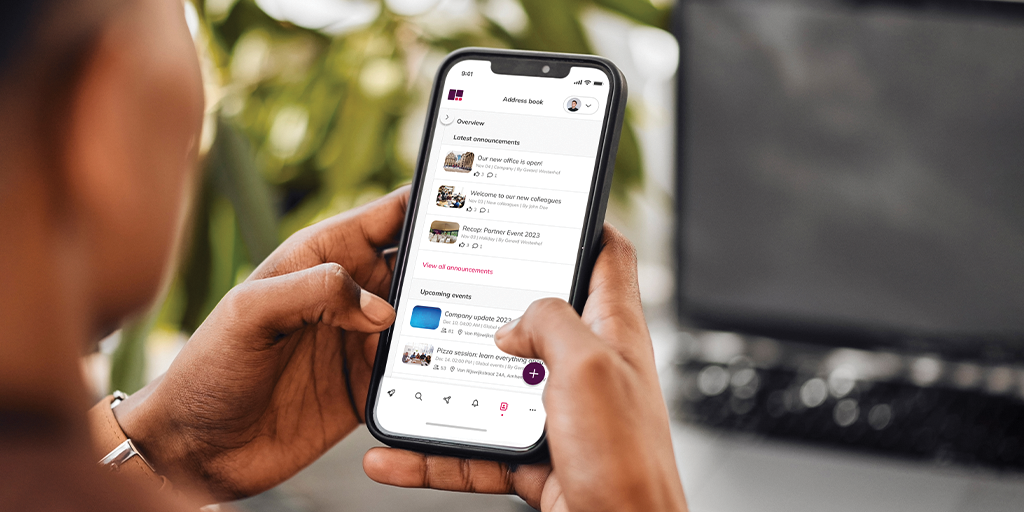
How the Workspace 365 Hub meets intranet needs

5 ways we simplify communication

From startup to scale-up: Workspace 365 celebrates 15 years of cutting workplace complexity
Always accessible with the mobile app
Whether you're working remotely or on the move, the mobile app ensures you're always connected to your digital workplace, so you can focus on your work.