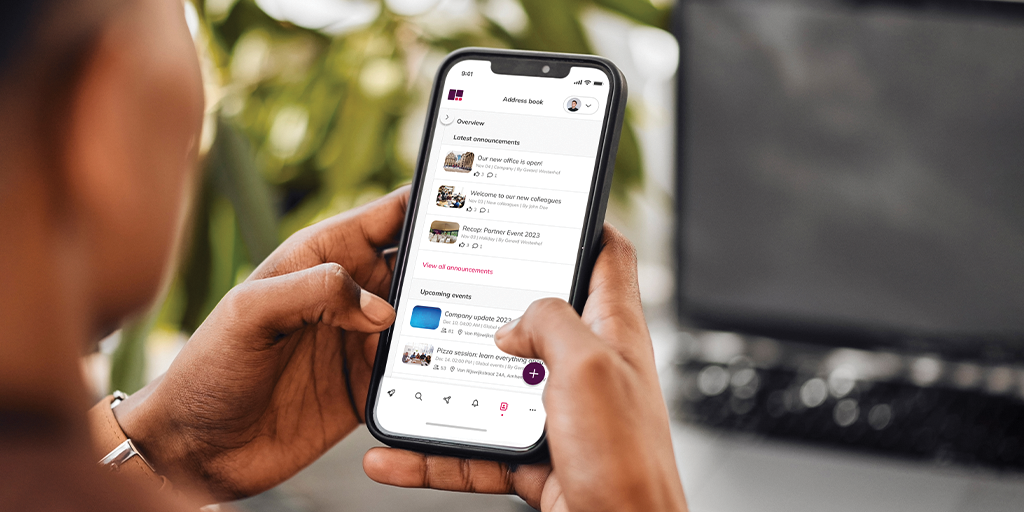Whether you’re working from home, in the office or hybrid: clear communication is essential. Yet, information often ends up fragmented in emails, chats or shared folders. Everyone’s searching for what they need.
We make it simpler. With one place where colleagues can find, share and discuss everything. This way, you connect teams and ensure important updates never get lost.
One place, connected teams
Internal communication is about more than just sending messages. It’s about connection, engagement and clarity.
When everything comes together in one place, calm and structure follow. No more scattered tools or unclear processes, but a central place that truly works for everyone.
Here are five ways we simplify communication, and how you can use them within your organisation.
#1 Start conversations within Communities
Not every conversation is about policy or procedures. Sometimes you just want to share, learn or get inspired. That’s what Communities are for. Think of an HR community, a space for new employees, a wellbeing group or an AI community.
In an AI community, for example, employees share how they use technology to work smarter and faster, from helpful prompts to practical AI tools. Whether they’re just getting started or already experimenting, colleagues exchange tips, ideas and experiences.
In all these communities, people share knowledge, connect and build a strong culture, without switching between tools. Because conversations stay within specific communities, relevant information is easier to find. Communities empower employees, strengthen collaboration across departments and foster engagement and innovation.
#2 Share knowledge in a central Knowledge Base
Imagine a colleague asking where to find the parental leave policy, or how to submit an expense claim.
Instead of searching through old documents or asking around, they simply open the Knowledge Base. Everything they need is clearly organised, up to date and easy to find.
The Knowledge Base is more than a digital folder, it’s part of your digital workplace that supports you every day. It brings together all your knowledge, protocols and organisational information in one central place, with smart search and clear categories that make finding information effortless.
#3 Keep everyone informed with Announcements
There’s always something important happening, new colleagues, updates or milestones. With Announcements, you make sure everyone stays informed. You decide who sees what and when. Announcements appear in the Hub, by email or even on narrowcasting screens, ensuring your message always reaches the right people.
Best of all: you reach people wherever they are, on mobile, in the office or working remotely. Announcements are a powerful way to increase transparency and engagement.
#4 Bring colleagues together with Events
An online training, quarterly meeting or social get-together? With Events, you can easily organise it yourself.
Set up the event type (online, on-site or hybrid), the number of places, registration options and more. Colleagues can register in one click, and it’s added straight to their calendar. No separate tools, no hassle.
Events strengthen connection and culture. By integrating them into your digital workplace, you increase visibility and engagement, everyone knows what’s happening, when and how to join.
#5 Find and connect with the Address Book
Looking for a colleague with specific expertise? Or want to know who’s available for a quick chat? With the Address Book, you can easily find the right person by name, department, role or availability, making collaboration faster and smoother.
And there’s more: built-in birthday reminders help you stay connected in simple, human ways. Sending a quick birthday message strengthens relationships and contributes to a positive workplace culture.
Combine your intranet with your digital workplace
Why separate work and communication? We bring everything together in one place: your news, tools, documents and colleagues. That’s how you avoid fragmentation and work more efficiently. You can also target information, for example, by department, role or location, so everyone sees only what’s relevant to them. The result: less noise, more engagement.
A separate intranet, like one built in SharePoint or another tool, often feels like an extra space that employees rarely visit. By integrating your intranet into your digital workplace, it becomes a natural part of the workday. Employees no longer need to go elsewhere to stay informed or get things done.
This combination strengthens internal communication, from the latest news to self-service and collaboration, all in one logical place. It’s not only more efficient, but also much more user-friendly.
How to get started
Be inspired by others:
-
Start a community for new employees to make onboarding more personal.
-
Use announcements to celebrate successes or share important updates.
-
Make the Knowledge Base the go-to place for all information.
-
Organise team days or webinars through the Events module.
Want to see what this looks like in action?
We’d love to show you how Communities, Events, Announcements and the Knowledge Base work in practice in the Workspace 365 Hub.
Book a demo and discover it for yourself.
Everything simplified.