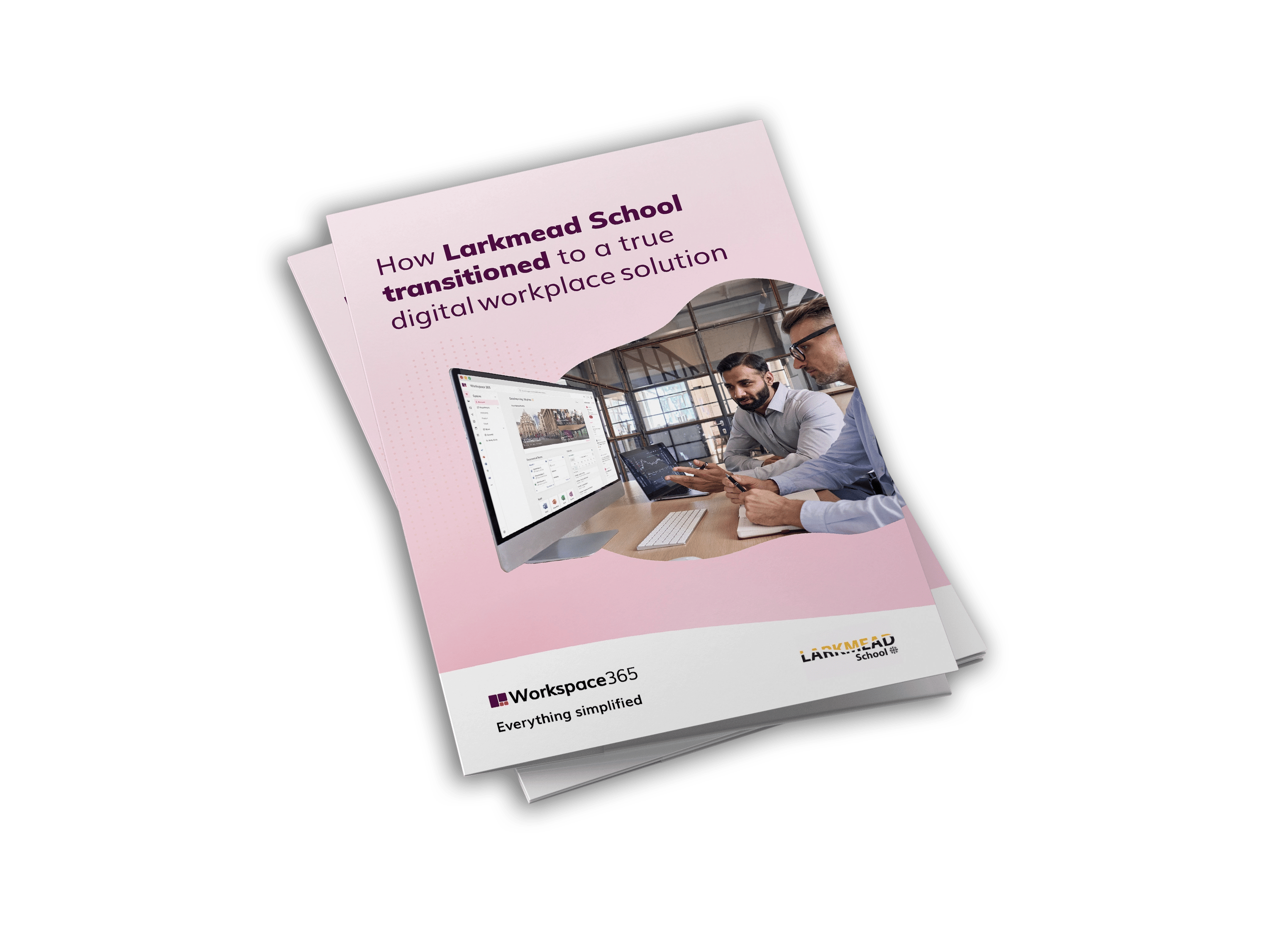Work from anywhere with a digital workplace for education
Our adaptive digital workplace for education combines the information and tools teachers, students, and staff need to communicate and collaborate effectively from any location, and on any device.
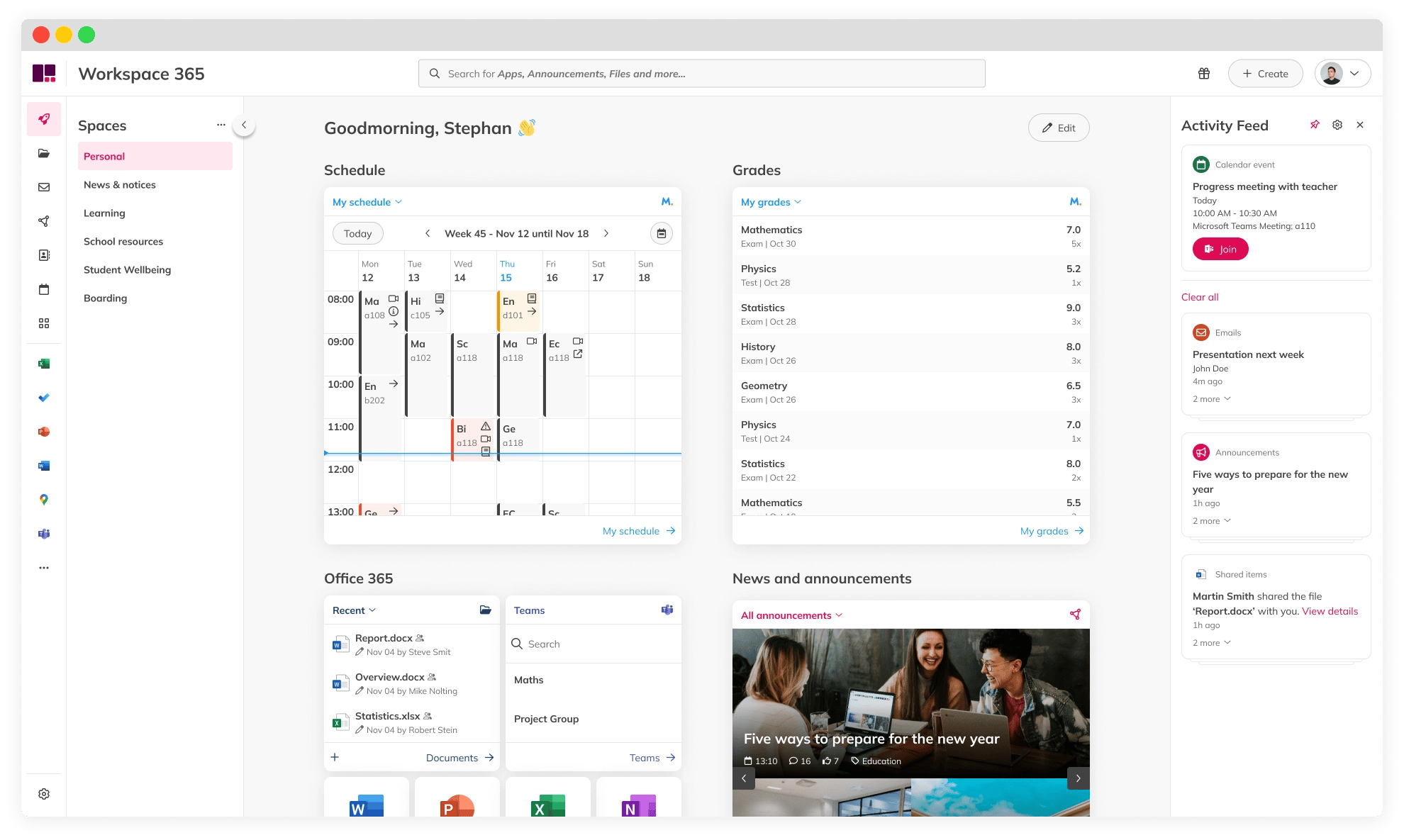


Join the 2,500 companies+ using Workspace 365.












Everything you need, in one adaptive digital workplace
Say goodbye to scattered documents and endless searches for important information. Bring all applications, information, and documents together in one centralised location.

Search simplified
By connecting your apps and data sources to Workspace 365, we unlock intelligent search across all these apps.
-
Search across emails, documents, tasks, tickets, and more.
-
Results filtered by relevance, access rights, and context.
-
Available directly from your digital workspace.
No more “where was that file again?” or switching tools just to look something up.


Easier collaboration between all user groups
Teachers, administrators, and staff can collaborate effortlessly by sharing documents, scheduling meetings, and engage with people through the Address Book. This streamlined collaboration fosters teamwork and enhances productivity.
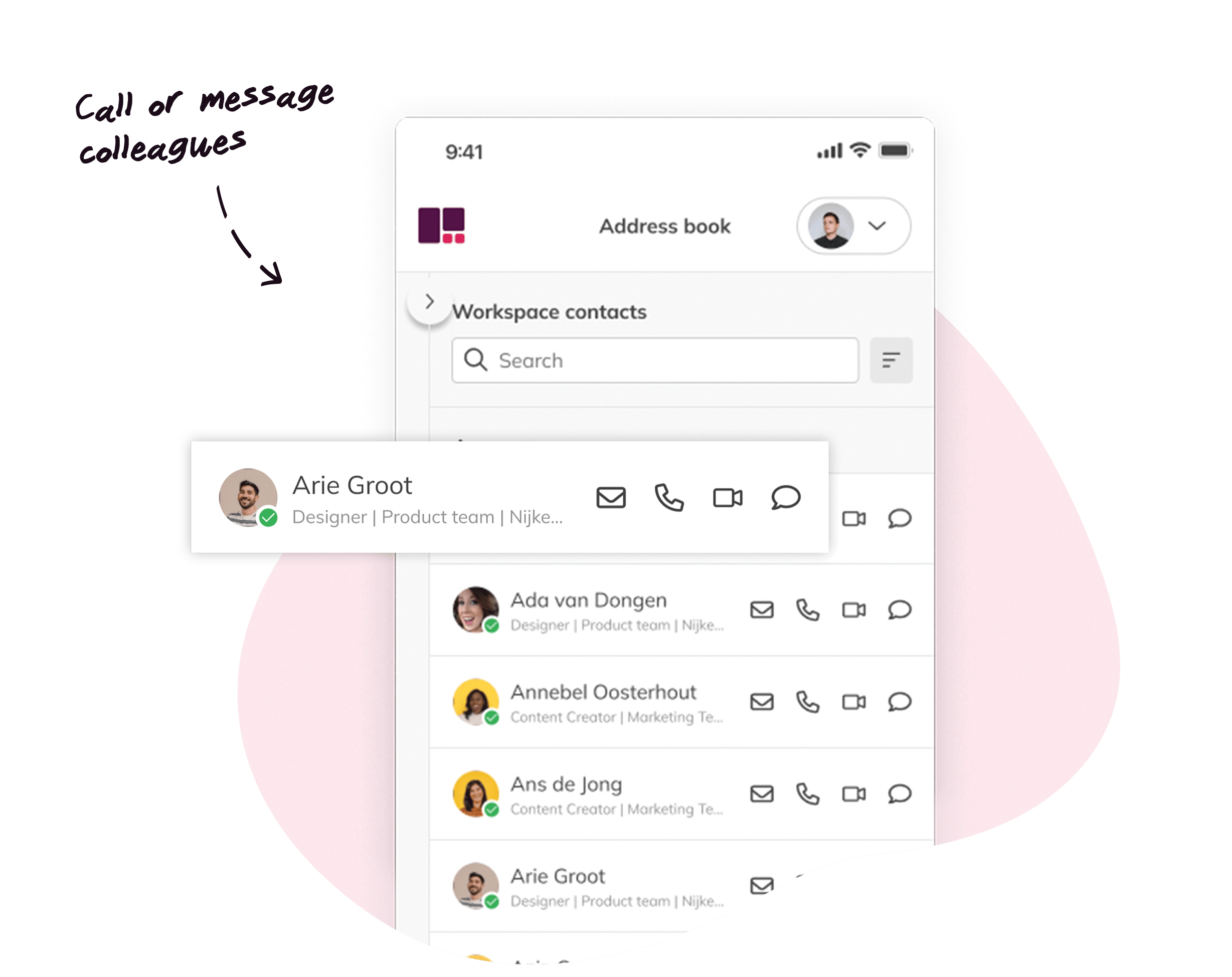

Streamline administrative tasks
Simplify education management by centralising all necessary tools and information in one platform. With our intuitive navigation and user-friendly features, you can streamline administrative tasks like never before.
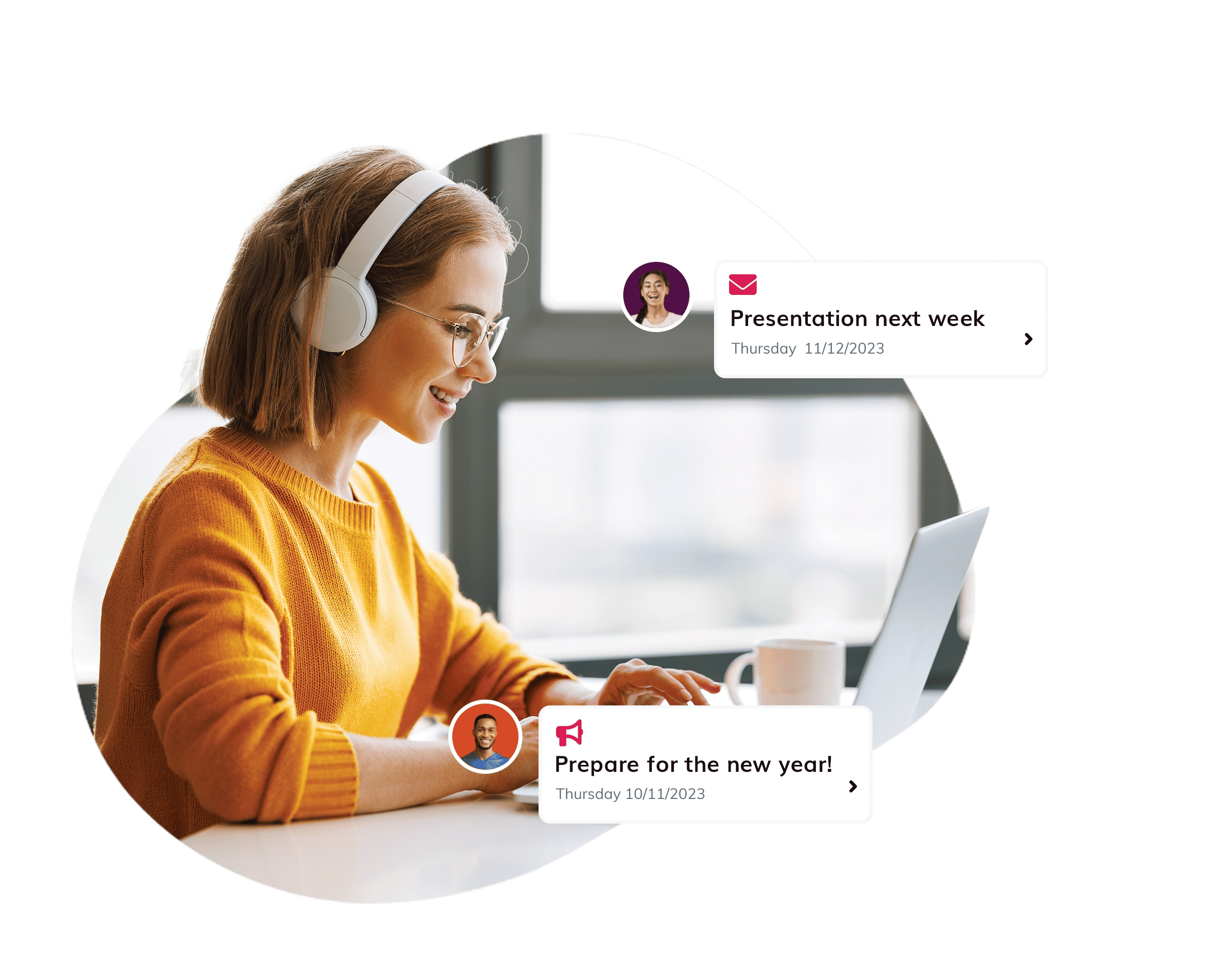
Easy access to the adaptive digital workplace
Our personalised digital workplace is tailored to the needs of students, teachers, and staff. Accessible from anywhere, and saves time with Single Sign-On.
As an educational organisation, you need to deal with different user groups, such as students, teachers, and administrative staff. They all have different needs and wishes. Our adaptive digital workplace can be personalised for each role.
It doesn’t matter if students, teachers or staff are working in a public place, at school, or at home. With our mobile friendly interface they can work flexibly and efficiently from anywhere.
Single Sign-On allows students, teachers, and staff to access multiple applications and systems with just one set of login credentials. This eliminates the need to remember and enter separate usernames and passwords for each application, saving time and reducing frustration.
A true digital workplace solution for Larkmead School
Larkmead School transitioned from their old IT system to a modern digital workplace with Workspace 365.