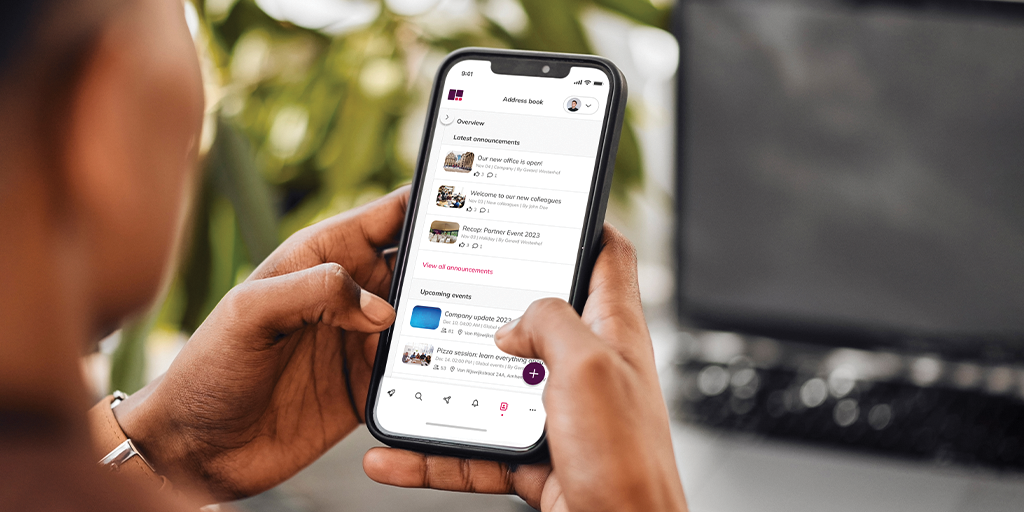In today's modern workplace, they are two widely used tools for communication and collaboration: Microsoft Teams and Yammer. There are similarities between the two, but there are also striking differences. What are they? And do you really need to choose between the two? Could they perhaps complement each other? We'll be discussing these issues in this blog.
Microsoft Teams - an all-round collaboration platform
It's hard to imagine office life today without Microsoft Teams, especially since we started working from home at the start of the corona crisis and we embraced it as the tool for online meetings.
Now that more and more companies and organisations are saying that working from home (more frequently) will stay even after the pandemic, Teams will undoubtedly continue to play an important role in remote consultation. But you can actually do a lot more with Teams, which was initially designed purely as a chat tool.
For example, Teams has grown into an all-encompassing platform for collaboration between colleagues. Exchanging information, sharing documents, working in groups on a project in one central place: it is all possible in Teams. And one advantage is that you can create different teams and channels within Teams, so you can conveniently organise your information and conversations per team, project, department or partnership.
This makes it easy to differentiate between teams and projects and create an overview. Microsoft Teams also makes it easy to schedule meetings, and, thanks to integration with Outlook, you have direct insight into the agendas of everyone planning to participate.
And of course, Teams integrates excellently with other commonly used Microsoft applications, such as Word, PowerPoint, Excel and SharePoint, making it easy to exchange files from one interface, saving a lot of email traffic.
Yammer: social intranet for quick knowledge exchange and feedback
Yammer can also be used to communicate with your colleagues. The tool was developed as a kind of social intranet for companies, intended to stimulate internal communication, interaction and collaboration between colleagues. Yammer allows employees to post messages, and their colleagues to respond, in a similar way to a social media platform like Facebook.
One big advantage of Yammer is that you can communicate easily and quickly with the entire organisation. If you've got a question or a problem you can’t answer straight away, post it on Yammer and everyone has the opportunity to think, and post, along with you - not only your direct colleagues, but also people outside your own team, or who work in another department, location or even in another country. In this way, you often get an answer fast. And if you so choose, you can also open Yammer up to external parties such as partners, customers or freelancers.
Yammer is also a great tool for quickly sharing ideas and informal announcements with the rest of the company. Have you got a good idea for working more efficiently? Do you want to give your colleagues some extra information about that one new customer? Has the procedure changed for how to leave the building in an emergency? You can quickly inform your colleagues via Yammer on all these and similar topics And, just like in Teams, you can share documents, images and videos, which again saves a lot of e-mail traffic.
Another of Yammer's handy features is the ability to find out fast what your colleagues think about a particular topic. Yammer allows people to vote via a poll on, for example, where to hold after-work drinks, a new parking policy and so on, meaning a lot less email traffic or internal consultations.
Which tool in which situation?
In short, these are two tools that do have some overlaps but also have their differences. What are the main differences between these two useful Microsoft platforms? And how can you make sure they reinforce each other?
- While Yammer is more focused on connection, Teams is mainly intended for the functional exchange of information and documents. In other words: social versus practical.
- Yammer focuses on 'slow communication'. You post a message and you can expect responses within a few days. With Teams, people expect a quick response.
- Another important difference is the size of the group you're communicating with. Teams is especially useful for short lines of communication, for smaller collaborations, where people have to interact quickly and frequently. Yammer's 'social intranet' is particularly suitable for communication within larger groups of people, such as departments or an entire company.
- Another difference is the openness of the platform. Teams has a more closed nature, allowing only added team members to communicate with each other. Yammer on the other hand is open to all; in principle, everyone can participate and think along.
The best of both worlds
More and more organisations are discovering that the tools complement each other well. They are both suitable for fast digital communication and knowledge exchange between employees, but the situation and goals for which they can be used differ. Seen in that light, Teams and Yammer can coexist perfectly. Teams is more the practical tool for fast collaboration; Yammer provides a company-wide connection between employees.
So it is good news that you can now easily integrate Yammer into Microsoft Teams. As a Teams user, you can add a Yammer tab to your Teams groups. That way, you can use Yammer functionality within Teams, and view Yammer content without leaving Teams.
And, more good news: you can integrate both Teams and Yammer into our digital workplace Workspace 365, thanks to the link with Office 365. By integrating Yammer you get a social intranet within your dashboard. And by integrating Teams into Workspace 365, you can easily access chat channels, join meetings, and find documents from your own digital workspace. This way you always have the benefits of both tools within reach, in one central place.
An alternative option is to integrate Yammer into Workspace 365, after which you can use our digital workplace as an app within Microsoft Teams. Workspace 365 (with Yammer) will then appear as an application in the main Teams sidebar.
Find out what's best for you
Which integration works best for you? It's basically a matter of trial and error. Whichever option you choose, you will have all the options for collaboration, both social and practical, within easy reach and in one place, as the starting point for your working day at home, at the office, or anywhere else, and from any device.
Do you have questions about Workspace 365 or do you want to become a partner? Contact us!