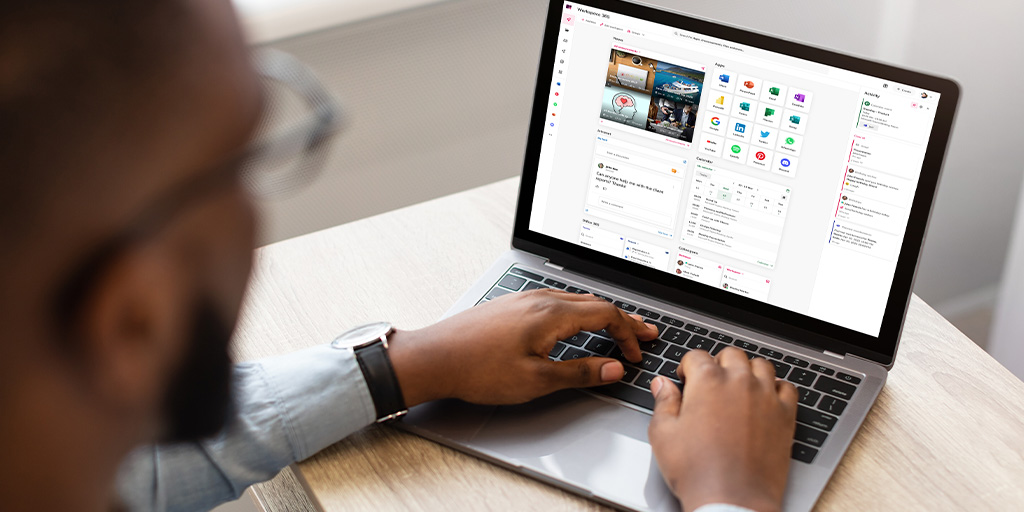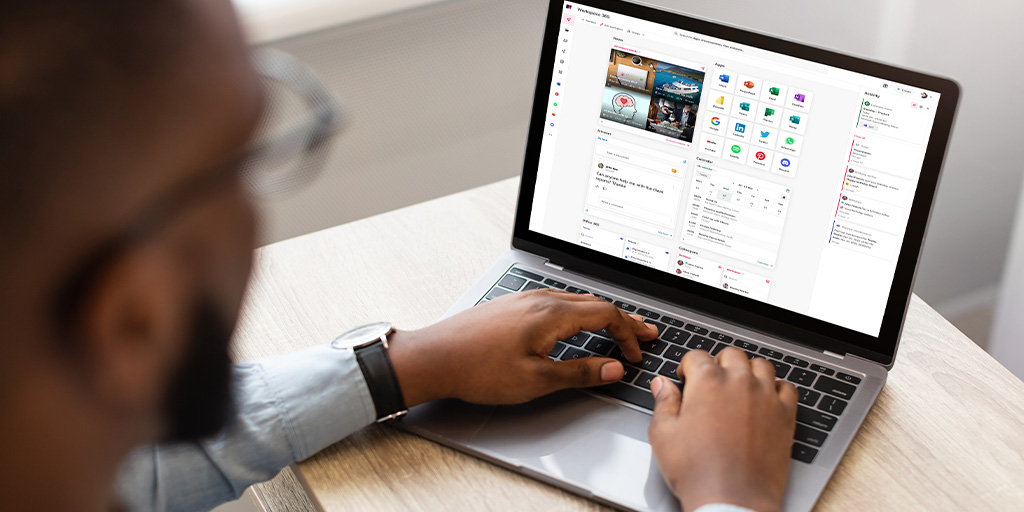An important aspect of a digital workspace is the accessibility of applications. By uniting all the applications people need during their working day in one overview you will save them hours in searching the application. And to save you even more time, our partner Insign.It made it possible to also deploy local applications and launch them using Workspace 365 as well.
Build your own digital workspace solution in Workspace 365
As Workspace 365 is a vendor agnostic platform, our partners can also build their own solutions on top of it. One of the partners that developed their own solution is Insign.it. While many organisations are moving to the cloud, sometimes people still need to use local applications. To simplify access to these local applications Insign.it used the local app launcher to develop another time-saving tool. They developed a feature that enables employees to deploy local applications, like video editing programs, AutoCad, and more, with one single click.
APIs and tools to build your own solutions
Within Workspace 365 we have different APIs and tools that allow you to build your own solutions within Workspace 365. This way, you enable your employees to work more efficiently as you connect all the information, data and different platforms in one adaptive workspace.
| APIs | Description |
| Micro Apps |
Unite all your business processes, tasks and information in your digital workspace by connecting your applications to our Micro Apps. |
| Activity Feed API |
Connect countless of applications to your Activity Feed, such as external information, tasks and notifications, to enable a task-based approach of working. |
| Announcement API |
With the Announcement API you can create and send automated announcements to improve the information flow within your organisation. |
The Workspace 365 local app launcher
With the Local App Launcher, people can open applications from their browsers. By bringing those applications to the workspace, you will create one place where people find all their web-, hosted-, and local applications. That way they don't have to search for applications and have one central point of access. Additionally, you can integrate the application groups within your existing intranet or portal to benefit from the Local App Launcher and Conditional Access wherever you want to open your applications
Extension of the local app launcher by Insign.it
When Insign.it gives a user permission to the application, the local app launcher will detect if the application is installed, if this is the case it will open the application directly without having to log in again. If the application is not installed, the local app launcher will then automatically install the application for the end user.
Insign.it can now really help their customers with all their services in one place. They can offer additional services to their customers and it gives them a unique Workspace 365 proposition as well.
Set preferences on opening apps
Besides opening local applications from your workspace with the local app launcher, you can also set arguments to open actions. With this, you can easily determine for each application how you want to open it. For example, when you open a Word document it will open directly in Word Online. The possibilities for this are endless.
Why should our partners develop other integrations?
One of the biggest reasons why you should develop integrations, is because you know what the customer needs and what is important for them. When you integrate other solutions within Workspace 365, you offer your customers an all in one service in one digital workspace. This will help you to stand out as a Managed Service Provider or Value Added Reseller.
Also, when you create a new integration for your customer within Workspace 365, you'll differentiate yourself from other partners and offer a unique proposition.
If you have any questions about Workspace 365, feel free to contact us!