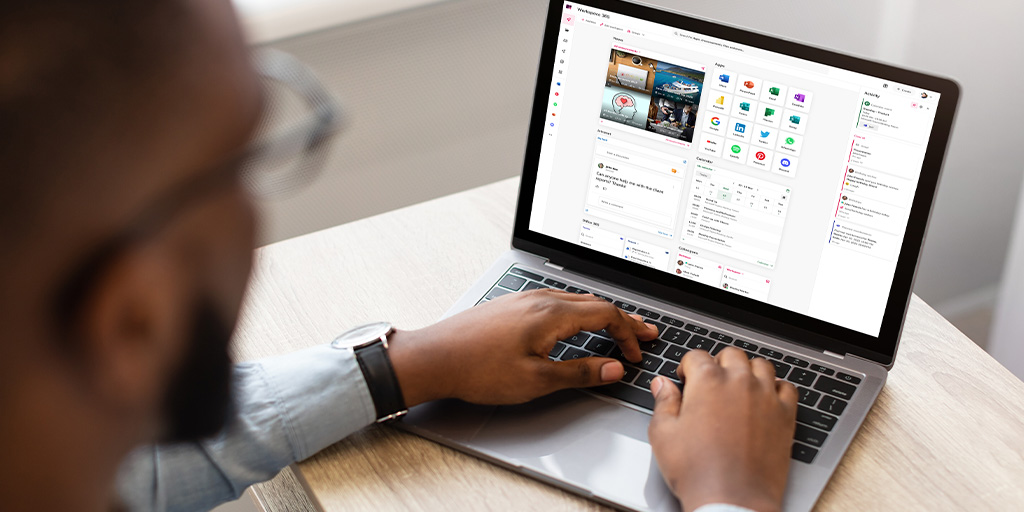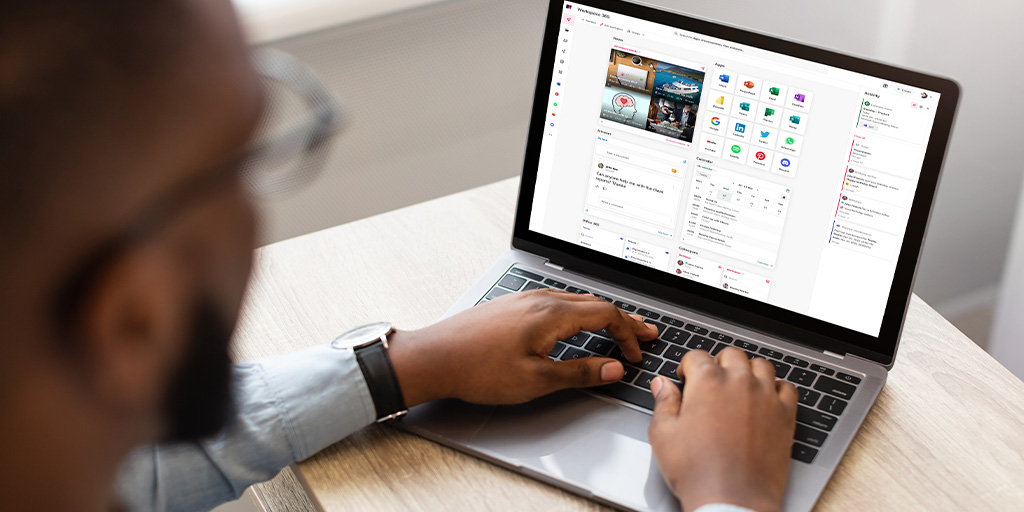Many customers ask me: what is Microsoft 365? Explained in short, it is a solution by Microsoft in which several services from Office 365 and Windows 10 are combined. Microsoft’s goal with this is to offer a solution, especially for SMBs (maximum of 300 employees), to secure company data and manage devices. To this answer, oftentimes the question of how this makes the digital workspace safer, follows. Therefore, we wrote this article.
Combine Microsoft 365 with Workspace 365
With the arrival of Microsoft 365, SMB’s are better capable to secure their data and digital workspace; an important development to make working everywhere safer. By using Microsoft 365, you are able, as an admin, to better secure employees’ devices. This however does not change the user-friendliness or access to applications, information, documents and social solutions (chat/social feed). While many people are familiar with the standard Office applications, for a large part, Office 365 is still ‘a bit too modern’. For this reason, many companies choose for a combination with Workspace 365 to offer a browser-based workspace which is independent from the operating system to both managed and unmanaged devices.
Increase security with Microsoft 365 and Workspace 365
By using Microsoft 365 you’re able to secure your devices. This way you can, for instance, make people save their work files in OneDrive for Business or automatically erase work documents from a device when it’s lost or stolen. Besides your devices, you also want to secure the browser-based workspace as well. To achieve this, companies use conditional access by Workspace 365. With this they can set up conditions so that certain web (or Windows) applications can only be opened with a specific browser, device or network. This prevents someone from opening sensitive data (like patient data or financial data) while they’re sitting on a train.
Collect your documents online
When you use Microsoft 365 as an organisation and you also have a file server, all your documents are on your device in your own trusted file explorer. But what if you switch devices or you want to reach documents online? With Workspace 365 you bring all SharePoint, OneDrive and file server files together in one equal interface. Because of this, your employees only have to get used to one new document app on the internet, instead of different file locations.
Microsoft 365 and Workspace 365 on your mobile phone
A handy feature of Microsoft 365 is the protection of data on mobile devices. For instance, you can set up that people have to enter an extra pin code for Office applications (like Outlook or Word). You can also prevent people from copying text from Office applications and pasting it to other applications. By using Workspace 365, you will also have access to web and remote applications, next to your Office applications. When you combine this with Microsoft 365, you will also have control over the documents people save on their mobile devices.
Use Workspace 365 for a higher adoption
Nowadays there are many tools to create an intranet in Office 365, however they often cost a lot of time and money to set up. Therefore, Workspace 365 focuses on a simple setup of the digital workspace. As an admin you are able to quickly set up personalised workspaces, in which people can view the information that’s relevant to them (with which it does not matter if the data is from a Microsoft application, such as Yammer and Power BI, or from an external source, like RSS feeds, iFrames or business applications like AFAS and MailChimp). With the Workspace 365 Business Apps you can show data from external sources in live tiles and you can even complete actions from the dashboard, which will be synchronised with the external applications.
What is our view on the developments of Microsoft 365?
It’s good to see that companies are taking their data security more seriously. The developments around Microsoft 365 and Office 365 show the demand for digital workspaces and correspond with worldwide trends surrounding working from home. Since our service frequently uses Office 365 (and is used to increase the adoption of Azure, SharePoint, Yammer and Office 365), these kinds of developments make us very happy. By highlighting these developments, our partners are able to deliver increasingly better digital workspaces.
Moreover, there are many companies who don’t (want to) exclusively use Microsoft services. Besides Office applications, they also work with other applications and don’t want to be completely dependent on Microsoft. These companies will always have a need for digital workspaces in which they can combine services (file servers, remote desktops, web applications, intranet and more) from multiple providers.