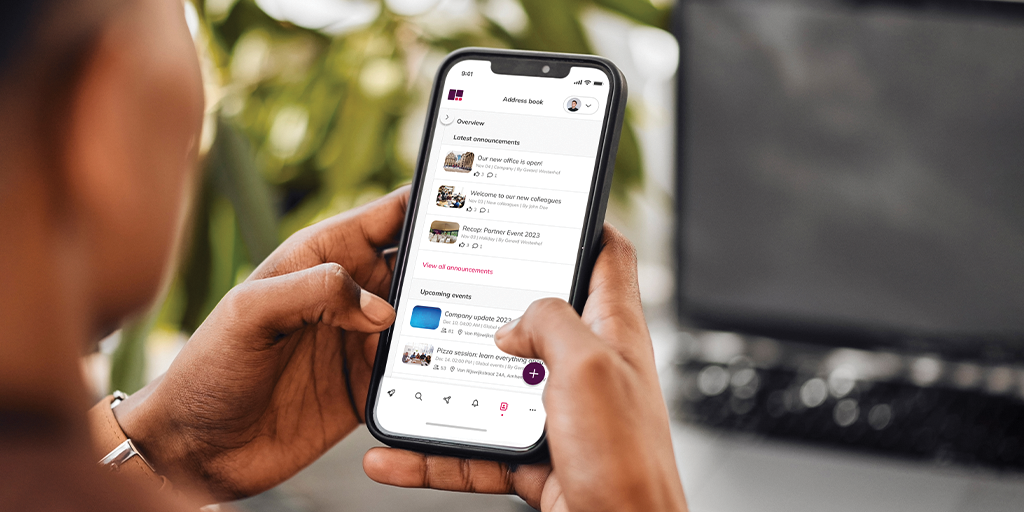Using various online project management tools can help project managers and project teams to meet milestones, coordinate activities, reduce risks and drive efficiencies. If you are an organization that works on many projects and you’re still relying on email, spreadsheets and the file network to organise projects and team communication, then advancing your digital workspace so it helps your project managers should be a priority investment.
In this article we’re going to take a deep dive into project management tools, covering:
- What are project management tools?
- What types of project management tools are there?
- The advantages of using a digital workspace for projects
- What are some of the best project management tools to use?
- How can these be delivered in the digital workspace?
What are project management tools?
For the sake of this article, project management tools can be considered to be online applications usually available through a browser that help project managers and project teams to work more easily and efficiently, primarily by facilitating stronger communication and better distribution of information.
This definition means that there are many online tools that can be defined as project management tools. Some of these are specifically designed for delivering projects – for example, Monday.com, while others such as Microsoft Teams are designed for broader use but can help significantly with project delivery.
The importance of project management tools
Project management is critical for most organisations with both internal initiatives and external-facing projects for clients. In some sectors like engineering and construction, project management is at the heart of organisational DNA and culture. It is also very important for some departments; IT and Communication functions often deliver work in projects. Many companies also have advanced project management practices with a Project Management Office (PMO) and a layer of professional project managers.
Therefore, with project management at the centre of how many organisations and departments work and think, tools that help to better deliver projects are going to have a significant beneficial impact.
Why use online project management tools?
Online spaces for where teams can access a variety of business project management tools have a number of distinct advantages:
-
Driving efficiency: Having a single, convenient place where all team members can access all resources relating to a project helps drive efficiency and saves time. It is far more efficient than using email where items get lost and communications get missed; with one online space, the project manager does not have to keep on sending out updates.
-
Reduces risks: In an online project space, all team members can see the same resources and information reducing the risk of misunderstandings, milestones being missed and team members accessing out-of-date information.
-
Ensures accountability and transparency: In an online project space, everyone should be able to see the tasks that are allocated to them and the relative up-to-date status of each task, helping to drive better accountability for actions and related transparency and clarity.
-
Better communication and coordination: Good communication across the team is the lifeblood of excellent project delivery, and online project management tools ensure better communication, with notifications also helping team members keep on track.
-
Access for third parties: Many projects involve external parties so an online space with the right online project management tools provides easy access for everybody.
-
Governance: An online space allows the project manager to control who has access and who does not, therefore making it easier to restrict access to any team members who have left a project.
What are the essential project management tools for teams?
Within any project management space there are a number of essential tools and capabilities:
-
A document library: a place for all team members to access the documents associated with a project, making sure they have the very latest and correct versions.
-
A discussion area: allow people to have open discussions, share updates and coordinate activities.
-
Messaging: potentially the ability for team members to message each other, in real-time.
-
Team directory: a directory of team members with contact details but also additional information so project members can get to know each other a little better.
-
Timeline: visibility of the timeline of a project with the associated milestones across different streams within the project is essential, providing both higher level and more detailed views, usually in a “Gantt Chart” style
-
Task management: Task management tools that allocate different tasks to team members and then allow each individual to update the status can have real value, underpinning transparency and accountability; this also drives efficiency through notifications to allow individuals to keep on top of all the tasks they need to complete, sometimes across multiple projects.
-
External access: Many complex projects require multiple parties to work together so external access to an online space is frequently an essential capability. In practice, sometimes external organisations may only be able to access part of a project space, with some areas only for internal staff.
-
Individual access control: Being able to control which individuals can access a space is essential to easily onboard and offboard people as they join or leave the core project team.
-
Integrations: Sometimes a project may have useful information contained in another system, such as financial information, contact information or specialist files such as CADCAM files on an engineering project. In these cases, integration with a project space that can provide easy access to this information is very useful.
-
Time and expenses: Sometimes a project space needs to be able to capture the time accrued by staff and the related expenses to ensure a project stays on budget; again, this may need to be done by integrating different systems.
-
Other collaboration tools: Other collaboration tools and capabilities such as online meetings, and whiteboarding may also sometimes be integrated into a project management space.
-
Views: Some different views within a tool can also be helpful, for example, flexibility over the views of timelines and tasks, a Kanban board view etc.
What are the top project management tools and platforms?
It’s hard to define the best project management tools for teams because every project may have different needs and preferences. There is also a lot of choice which is good news for project managers.
If you are asking yourself “What are the best project management tools” here are few ideas that bundle many of the capabilities we’ve already described into one space. These are all popular, well-established choices, but in practice, there are many more.
-
Microsoft Teams is experiencing rapid adoption across multiple organisations and is a great way to increase communication in project teams. It also has the ability to integrate document libraries and other tools.
-
Monday.com (a personal favourite) has been growing in popularity recently and provides a flexible and attractive tool that many teams swear by to help them achieve project success. This can work well for teams who need project management tools to set up numerous small projects. It includes many different views for your projects such as timelines (Gantt charts), Kanban boards and more. Monday.com is my personal favourite as it has the easiest to use Gantt chart giving an overview of all projects and this tool integrates flawlessly within Workspace 365.
-
Trello is a popular online project management tool with a loyal following based around a Kanban board that is very easy to set up and partly operates on a freemium model.
-
Asana is another popular option to help project teams manage their tasks and drive efficiencies. It also has a free plan.
-
Smartsheet is another relatively mature project management offering the ability to streamline tasks, track projects, view calendars, share documents and more.
-
Wrike is yet another solid online project management platform that claims to be an all-in-one solution and can support agile delivery.
How can I best deliver project management tools in the digital workspace or intranet?
Making project tools easy to access in your digital workspace or intranet is a powerful way to help project managers and teams, and also helps to drive adoption of your digital workspace. There are numerous ways to do this, for example using personalisation to ensure that individuals can find links to all the project spaces they are members of.
Here are two ways to integrate Project Management within Workspace 365:
- Create an overview by integrating your timelines within your digital workspace
No more questions about timelines and deadlines. In this example, I’ve embedded the timeline of Monday.com within Workspace 365. This allows members across teams to see the status of projects. You can also add a Kanban board, task lists and more.
- Unite communication, documents and information in a Shared Space
Creating a project management space within Workspace 365 provides one single resource for project teams. This is great for project teams who need to access a number of different tools, for example, documents that appear in a SharePoint library, communication sites from Teams and information from an RSS-feed or intranet. In this case, you may not even need to access a specific project management tool, but instead, take a “best of breed” approach with access to all the best tools and information the team needs for successful project delivery.
Delivering projects successfully is critical for organisations
Having the right online project management tools is key for project success. We hope you found some of the tips in this article useful in helping you think about the right approach to project management.