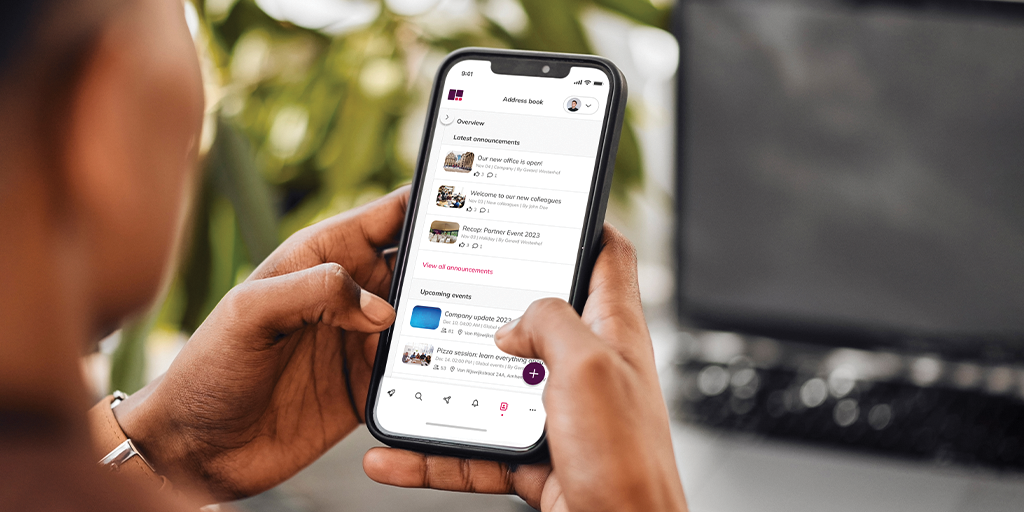People fiddle around and lose up to 60 minutes a day logging in to and switching between different systems. As you might realise, the difficulty to access information is one of the biggest barriers to working productively and efficiently. With Micro Apps, Workspace 365 is bringing simplification to your workday, by uniting the information and tasks that are relevant to you in one place.
But what exactly are Micro Apps, and why are they increasingly important in order for you to get the most out of your workday?
What are Micro Apps?
Let’s cut to the chase and immediately answer the big question of this article: what are Micro Apps?
At Workspace 365, we define Micro Apps as applications that are focussed (and designed) to complete one specific task. This could be finding relevant information or performing a quick action. Think for example of submitting an expense claim, viewing the status of your support ticket or searching and accessing healthcare protocols. This can all be done from one dashboard. It also allows you to open the entire application with a single click (no extra sign-in needed) if you have to perform more actions.
Adding multiple Micro Apps to unite tasks and information
With Micro Apps, you bring specific tasks and information to your adaptive workspace. In order to do so, Workspace 365 collaborates with for example Microsoft (365) and vendors of CRM, HRM and ERP systems. This enables you to work with the information in these systems and perform specific tasks with them, without having to open these systems every time.
This way, you can unite everything you need during your workday in one place, and instantly view your most important information and tasks at one glance.
It also filters out the noise you don’t need. Especially if you look at big software packages that contain mountains of data and enable you to perform hundreds of tasks. Chances are, not all of them are relevant to your role. It can be time-consuming to navigate through the entire software system every time you need to perform a specific task. With Micro Apps, you bring those tasks from different systems together in one place.
Saving costs and time on innovation: Don’t reinvent the wheel
It’s worth to mention that the development of Micro Apps by Workspace 365 also stems from the vision that time and money shouldn’t be wasted. By you, or by us. Especially when it involves public resources.
That is why instead of building (or letting our customers build) an entire application that’s exactly the same as something that already exists, we’d rather collaborate and integrate different technologies into our digital workspace.
Why do you need Micro Apps?
Micro Apps are playing an increasingly big role in optimising people’s work experience. This is also why Workspace 365 is focussing heavily on constantly developing new Micro Apps and entering new partnerships with software vendors. But why? What is happening in the IT landscape that is driving this importance of Micro Apps?
The scattered application landscape
Imagine you work in an office where your calendar is hanging on the wall on one side of the room, your desk with your phone is on another, your frequently used office supplies are down the hall and your inbox is near the doorway.
You can spend your time running around your office every time you need to use something – that may be great for exercise, but it’s not really making you productive or efficient. You can also gather everything you need throughout your workday in, on or around your desk, making sure you have everything you need within reach, in one place.
An app for every task
This may seem like an obvious thing to do, however in the digital space, we often still see the opposite happening. Due to the rapid rise of the cloud and SaaS-applications, you can find an application to help you to successfully complete basically any specific task or process. Which is great, because they do actually help you in your work.
However, most people do not repeat the same task over and over again. They work to complete different tasks, which means different applications and systems. Switching between these applications is costing you valuable time, which could be spent on more important things. Research from Mavenlink even shows that 73% of companies state they spend an average of more than one hour per day navigating between applications.
The pressure on productivity
We are living in a digital age; an age where technology has enabled us to move at an incredibly fast pace, and it’s not slowing down. The pressure is on, and in order to stay competitive, organisations are constantly transforming to ensure faster output, evolving products and services and higher productivity levels.
Ironically enough, the technology that’s driving us to move at this pace, can also be a factor that’s slowing us down.
Software company Pega analysed nearly 5 million hours of desktop activity of British operational support employees. They switched applications 1,100 times a day, using as many as 35 applications in one shift.
And with all these different applications that are disconnected from each other, people need to transfer data between them. Causing them to copy and paste 134 times a day.
That doesn’t seem like the most effective use of your time, does it? That is why people are turning to Micro Apps, to unite these tasks on one consistent platform and perform them instantly.
Your optimal workspace: continuous development
So it’s no surprise Micro Apps are a prominent part of the Workspace 365 roadmap and vision of the future. With updates each month, we are constantly introducing Micro Apps to save you time, effort and boost your productivity. In 2020, we even launched 13 new Micro Apps, next to our other new features and improvements.