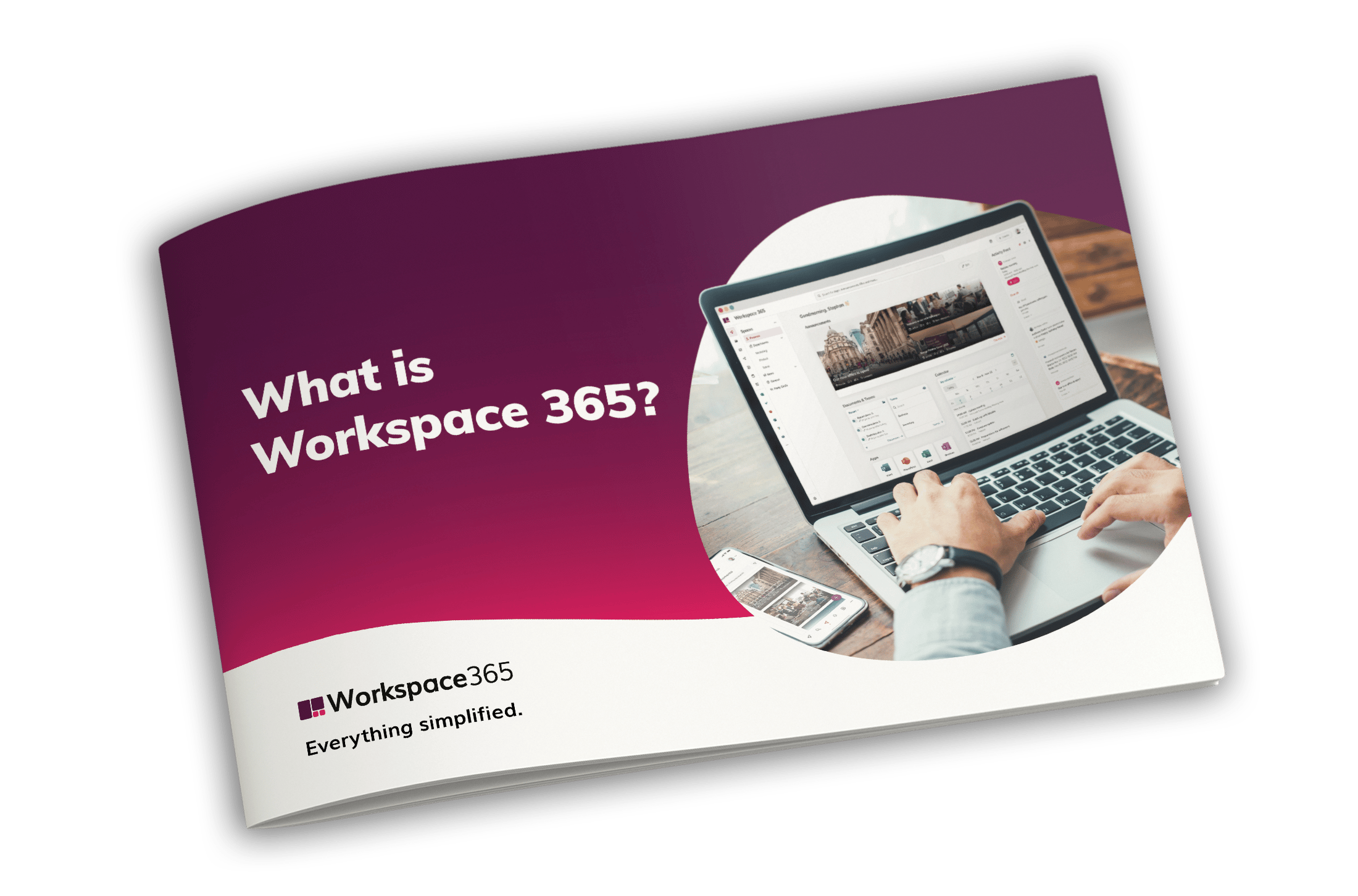Fragmented systems. Endless emails. Local IT silos. This was everyday life for Galilei Onderwijsgroep, a group of five schools, serving 4,300 students and 700 staff, before they reimagined their digital workplace with Workspace 365.
How Galilei Education Group unified 5 schools with one digital starting point

Highlights
Galilei managed multiple schools, each with its own intranet, tools and communication channels. This fragmented setup created IT silos, poor collaboration, and information overload.
In partnership with yellow arrow, Galilei implemented Workspace 365 as a unified digital starting point. With group permissions and local flexibility, every school gained one familiar workspace tailored to their needs.
Staff and students now start their day in the same workspace, with streamlined access to apps, updates and support. Communication is clearer, IT collaboration has improved, and onboarding is simpler from day one.
By 2019, it was clear things had to change. “Each school had its own intranet, its own way of working, and people relied heavily on email,” says Paul Schoemaker, ICT team member. “We needed a central system that could work for everyone, and still flex for each location.”
One starting point for every user
In collaboration with yellow arrow, Galilei implemented Workspace 365 as a unified layer over Microsoft. “We wanted to offer a familiar and accessible environment that brings everything together: applications, documents and communication.”
Now, everyone starts their day in the same digital workplace. Group permissions control access to apps, documents and tools, tailored by role, audience, and location. At the same time, each school can personalise its own Hub with relevant local updates.
“Everyone enters through the same door, but can take their own route,” says Paul.
From IT silos to cross-campus collaboration
Previously, every school had its own systems, isolated intranets and separate IT staff. “System admins barely collaborated or knew how others worked,” Paul explains. Since he joined in 2018, he’s focused on strengthening collaboration.
“We now have a proactive team of system administrators that support each other across all locations. Everyone still works from their own site, but the collaboration is much stronger.” This central approach enables synergy and allows more functionality with the same people.
“That’s essential, especially with the increasing pressure on IT support in education.”
Communication that actually gets read
Before, newsletters were long, sometimes nine pages, and engagement was low. Today, internal updates are shared via the Workspace 365 Hub in bite-sized chunks. “People actually read updates now,” says Paul. “Shorter messages mean more visibility, and higher impact.”
It’s not just cleaner, it’s more targeted. The central office can tailor communication by audience, school or role, all from one place.
Effective onboarding: clarity from day one
Because new employees join regularly, effective onboarding is essential. “Without proper guidance, new staff can easily get lost in the digital workplace,” Paul explains. That’s why new colleagues receive early access to the digital workplace, where a dedicated tile provides clear instructions and helpful documentation. Some schools also offer personal coaching support. “Locations that invest in guiding new employees see far fewer support requests. A clear onboarding journey makes all the difference.”

Next step: futureproofing with AI ready structure
Galilei and yellow arrow are now working on SharePoint optimisation and preparing their environment for Microsoft Copilot. They are classifying and labelling files so AI features can be safely deployed.
Paul retires at the end of this school year. “My biggest concern is a proper handover. My successor needs to be convinced of the value of Workspace 365. It works, and has done so for five years.”
Highlights
- Unified digital entry point for 4,300 students and 700 staff across five schools.
- Central access to communication and apps, tailored by audience and location.
- The Hub replaces long newsletters with engaging daily updates.
- Onboarding starts early, with resources available in advance.
- One familiar interface for SSO, document access and messaging.
- IT teams now work together across all campuses, creating room for innovation.
- Futureproofing with AI ready structure.
What is Workspace 365?
Workspace 365 isn’t just a platform – it simplifies the IT landscape. Helping you and your team to unlock the ultimate digital work focus, so you can concentrate on high-value tasks that truly make an impact.