
Everything you need
in one place
Workspace 365 isn’t just a platform – it simplifies the IT landscape. Helping you and your team to unlock the ultimate digital work focus, so you can concentrate on high-value tasks that truly make an impact.

Workspace 365 is trusted by 2,500+ organisations




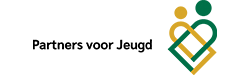





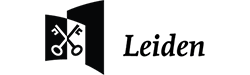







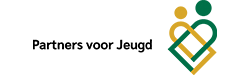





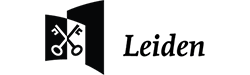



What's relevant to you, anytime, anywhere.
Focus and flow are so hard to find in today’s world, but we know that when IT is simplified, you'll be happier, more productive, and collaboration grows. Our digital workplace removes IT complexity, centralises access, streamlines workflows and improves internal communication. We bring everything that’s relevant to you in one personalised digital workplace, tailored to your specific needs. However, whenever and wherever you choose to work.
Simplified access
-
Access all your apps, documents, and information with one single log in, ensuring you stay productive.
-
Maximise your security by customising access conditions based on devices, networks, location, and more.
-
We offer flexibility and efficiency without compromising security.
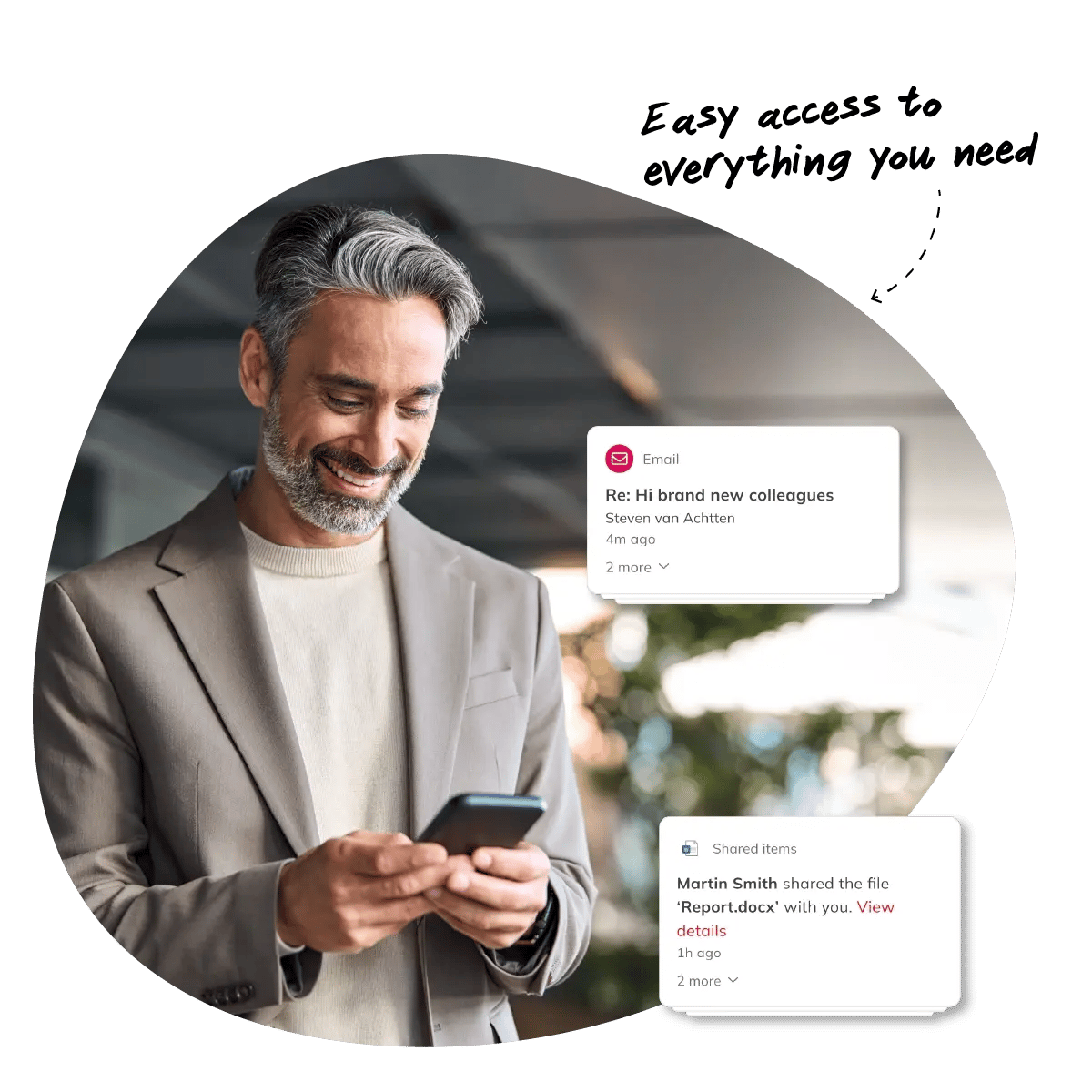
Simplified communication
-
Connect your teams, share knowledge, and access key information within your digital workplace.
-
Our intranet functionalities enable you to strengthen the bond between employees, promote effective information sharing, and stimulates collaboration
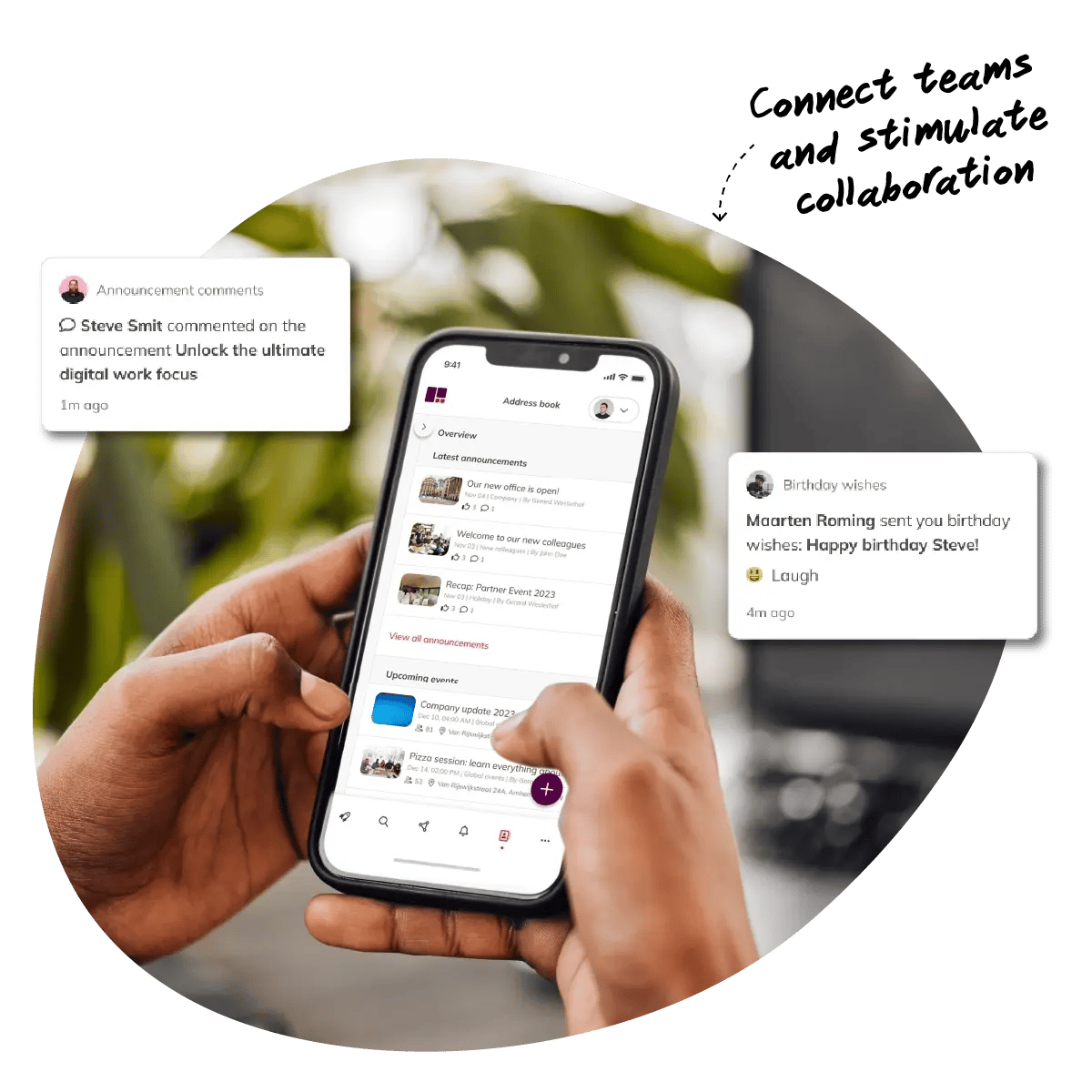
Simplified workflows
-
Streamline your processes with a single overview for approvals and updates.
-
Use the Smart Global Search feature for efficient searches.
-
Connect all your apps with Open APIs for a unified interface, enhancing productivity and connectivity.
-
Our integrations with TOPdesk, OpenIMS, Egnyte, and many others simplify information flows and boost employee efficiency.
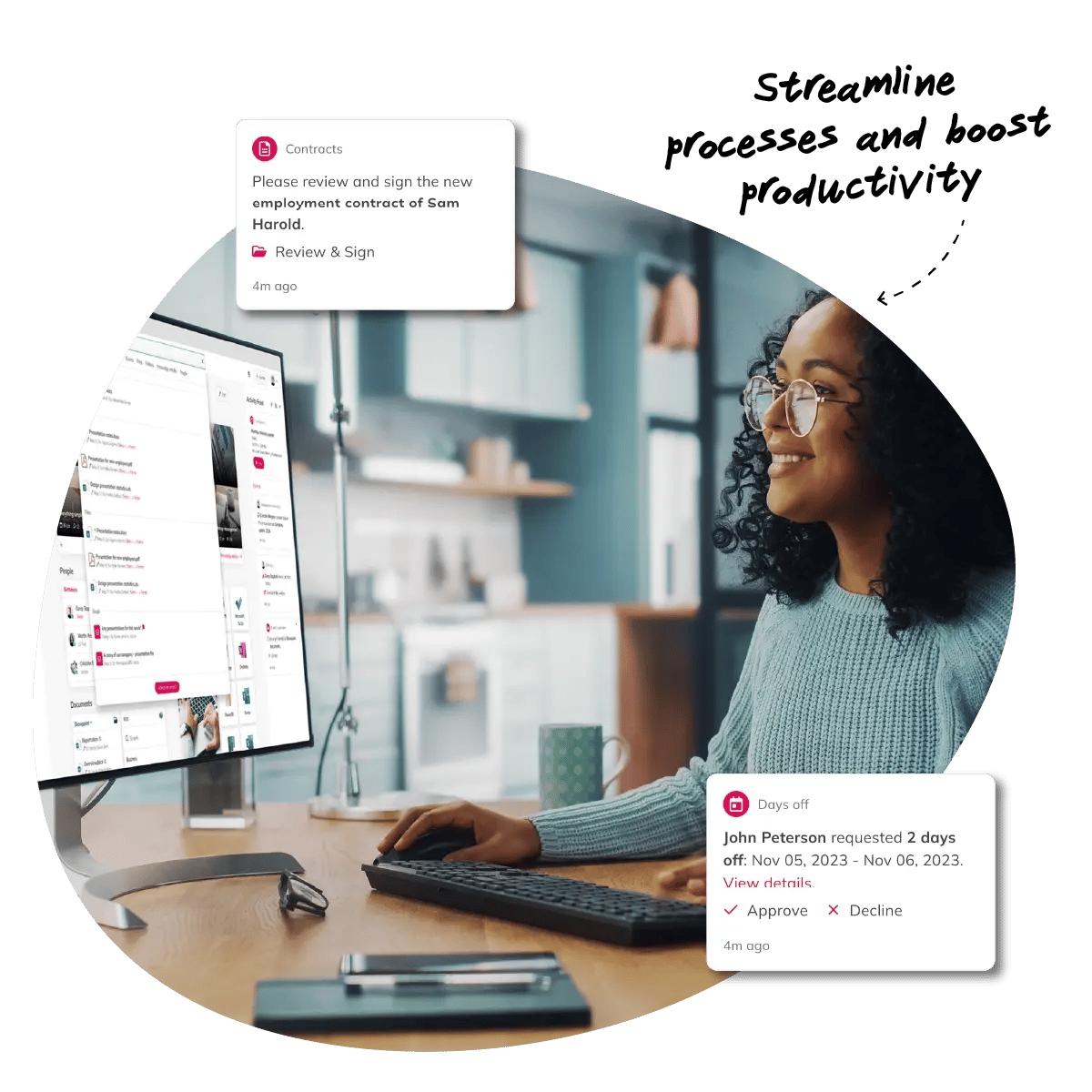
Solutions for every user
Our digital workplace helps you to work smarter, safer, and more efficiently. Need to get the most out of Microsoft? Want to work from anywhere? Planning a move to the cloud? Or looking to boost your Digital Employee Experience? We've got you covered.
Maximise the value of Microsoft 365
With an intuitive interface, we help you to effortlessly navigate the Microsoft ecosystem, and work safely with Microsoft's existing security protocols. Easily connect all the Microsoft applications, such as Microsoft Teams, SharePoint and Microsoft 365 together with all the other technologies you and your teams need to do your best work.
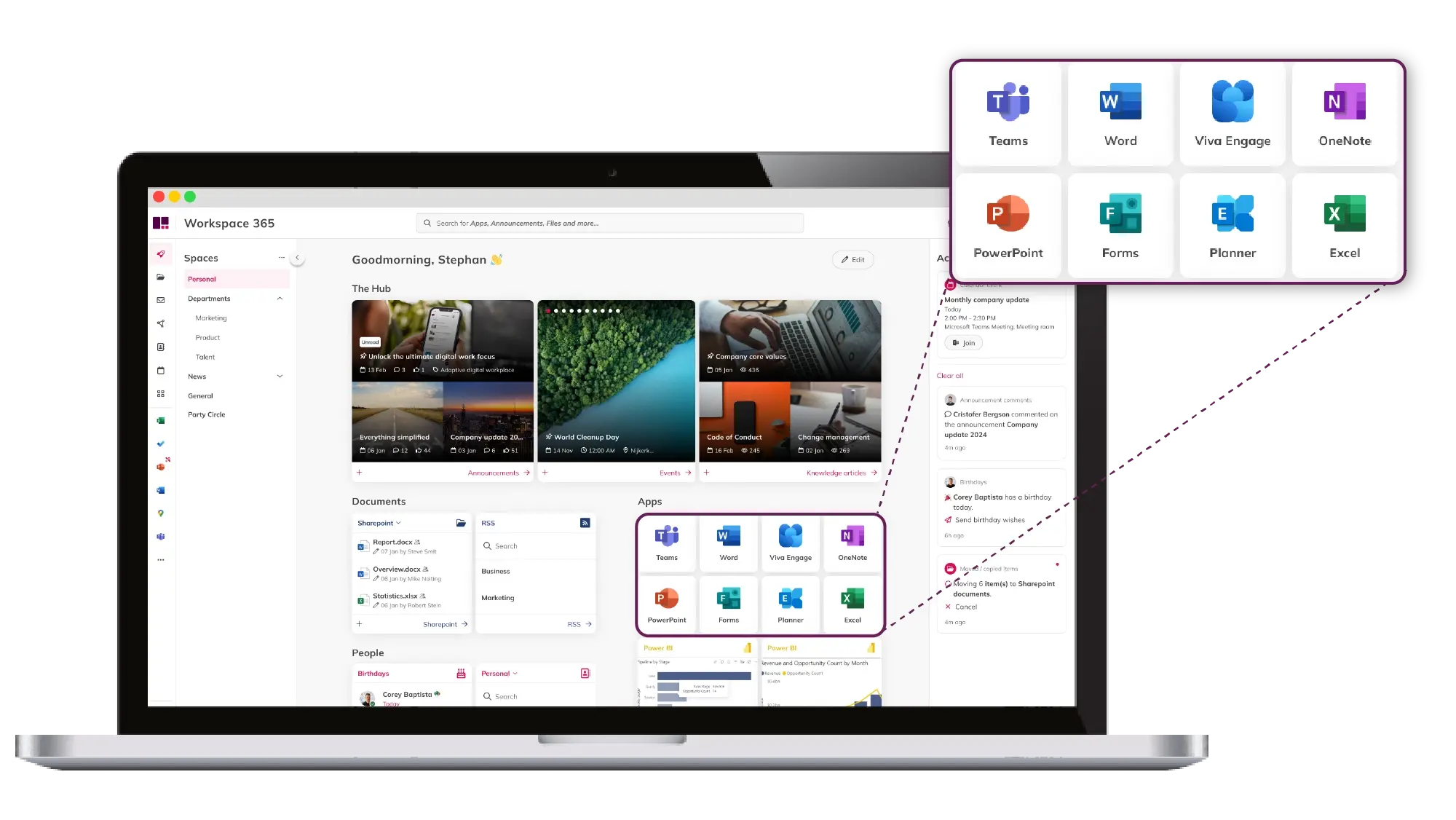
Transition to the cloud
Seamlessly connect legacy systems with the cloud using our range of tools, including Citrix, ClientlessRDP, Azure Virtual Desktop, Fileserver, VMware, and Liquit. These solutions offer flexibility and efficiency while maintaining top-notch security.
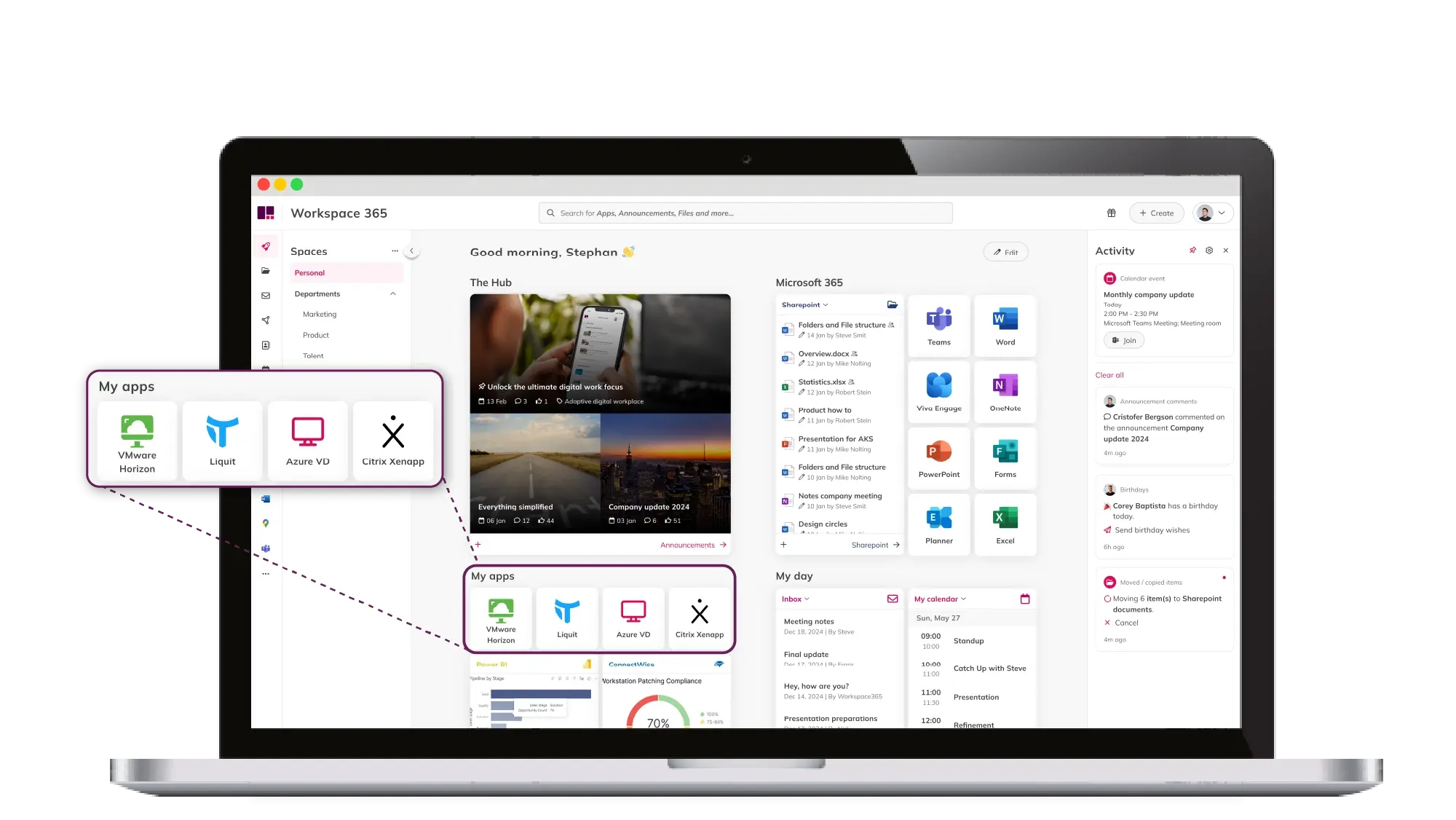
Improve the Digital Employee Experience
With the increase in remote and hybrid work, a Digital Employee Experience (DEX) is more important than ever. We provide the necessary tools, platforms, and environments to shape the Digital Employee Experience.
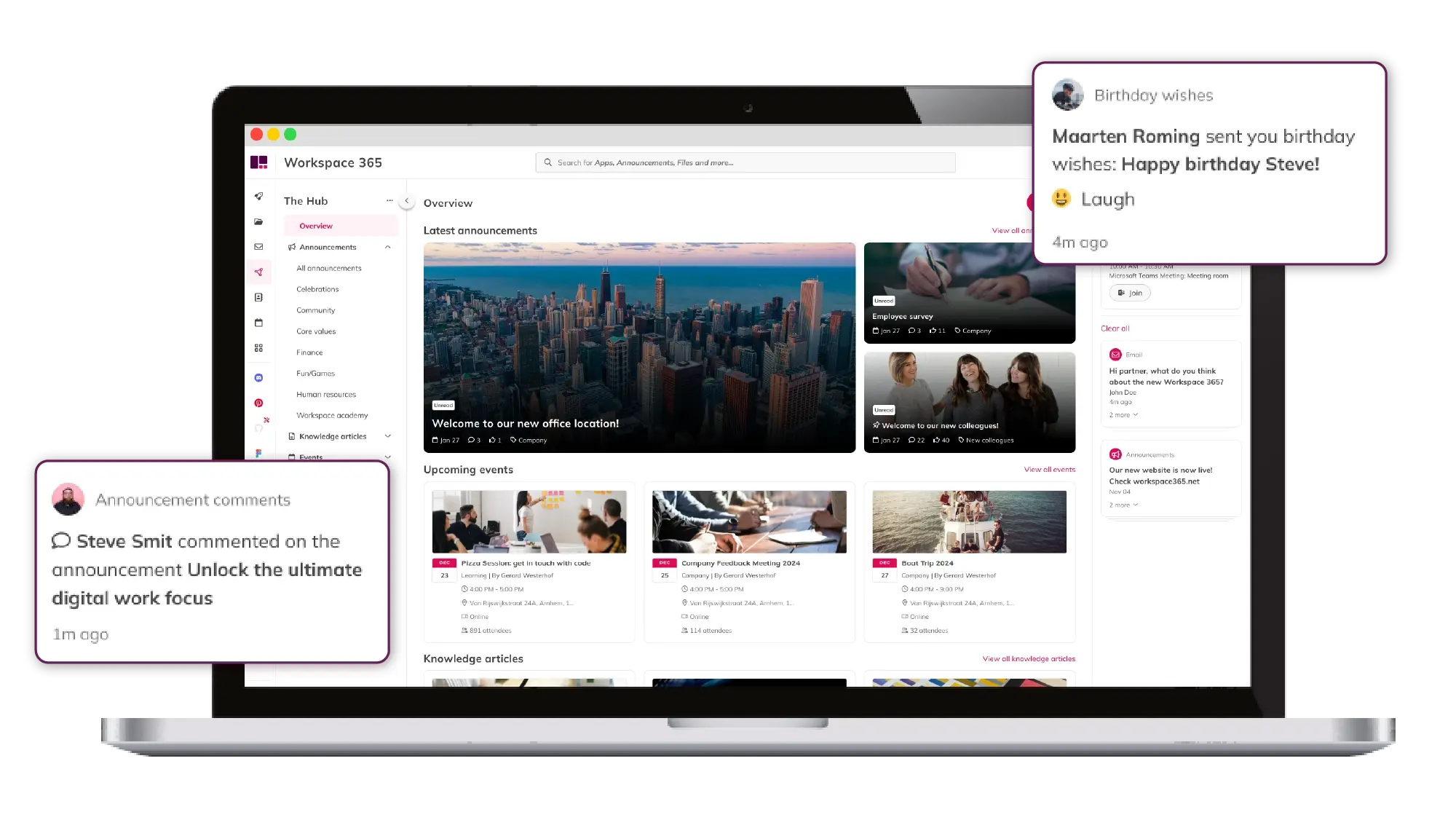

What our customers and partners say




“ActiVite has a complex IT landscape, where the various functionalities need to align with the skills and needs of healthcare workers and meet the highest security standards. In this context, Workspace 365 proved to be the perfect solution to bring everything together and provide an intuitive experience for healthcare workers.”

"If I had to describe Workspace 365 in one word it would be: complete. You have everything you need for your work in one overview."

“Since the launch of the new digital workplace, employees can easily find information and we receive hardly any questions about where they can find certain documents or policies.”

“It didn’t take long for me to get the kind of feedback I’d never had before. Normally when we introduce something we get a lot of kickback, what I got here was: why haven’t we had this for years?”
A personalised experience for everyone
Our digital workplace is designed to meet the evolving needs of hybrid work, which has become a preferred arrangement for many employees. We help all employees do their best work, no matter what their job is or where they work from. When the digital workplace is personalised, teams work better together.
HR, people, and culture
- Centralised location for all HR processes
- Remote work enablement
- Drive engagement via news, events and directories
- Make it easy for employees to connect regardless of location and department.
- Optimise the onboarding process and unite your HR tech stack.

Internal communication
- Target your communication to any role
- Connect anywhere, anytime on any device
- Easily reach a remote workforce
- Keep your content current and fresh
- Measure communication effectiveness.

IT & Information management
- Reduce ticket requests
- Seamless migration to the cloud
- Improve DEX for better tech adoption
- Stay agile to change
- Simplify maintenance updates.

A powerful global partner ecosystem
By joining the Workspace 365 Partner programme, you become part of a dynamic and expansive ecosystem of over 130+ global partners dedicated to simplifying IT environments for hundreds of thousands of users. This collaboration offers our partners and customers to bring the focus back to what truly matters: concentrating on high-value tasks that truly make an impact.


Public Sector Digital Workplace: Complexity costs and the case for simplification

Your Digital Employee Experience (DEX) is key to boosting retention and productivity

Why 86% of legal professionals are fed up with workplace tech
Unlock your ultimate digital work focus today!
Help your employees harness their full potential with our adaptive digital workplace.



