Workspace 365 Blog
Get the latest tips, resources and updates to help you work better!
All topics
Search
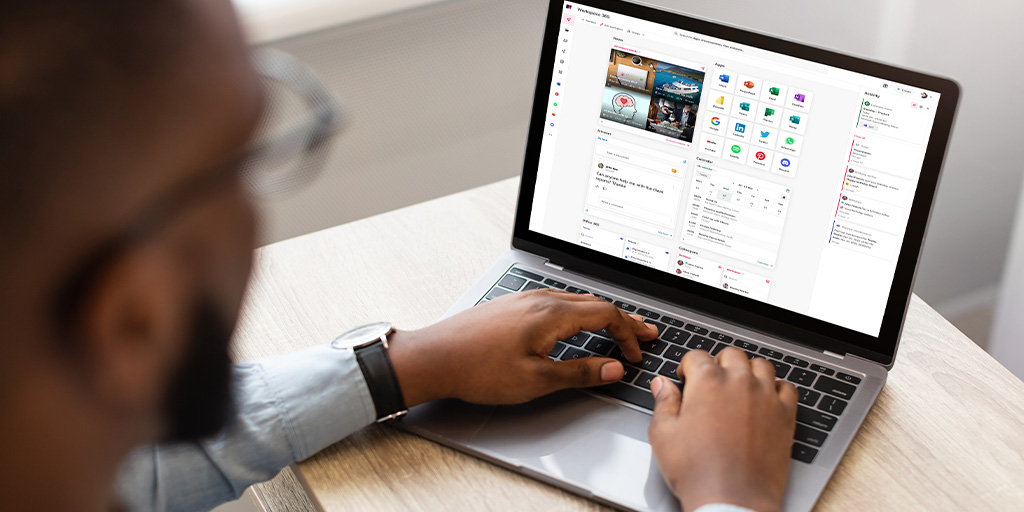
Maximise Microsoft 365
Maximise your Microsoft investment with Workspace 365
12-06-2024
3 min. read
Read article
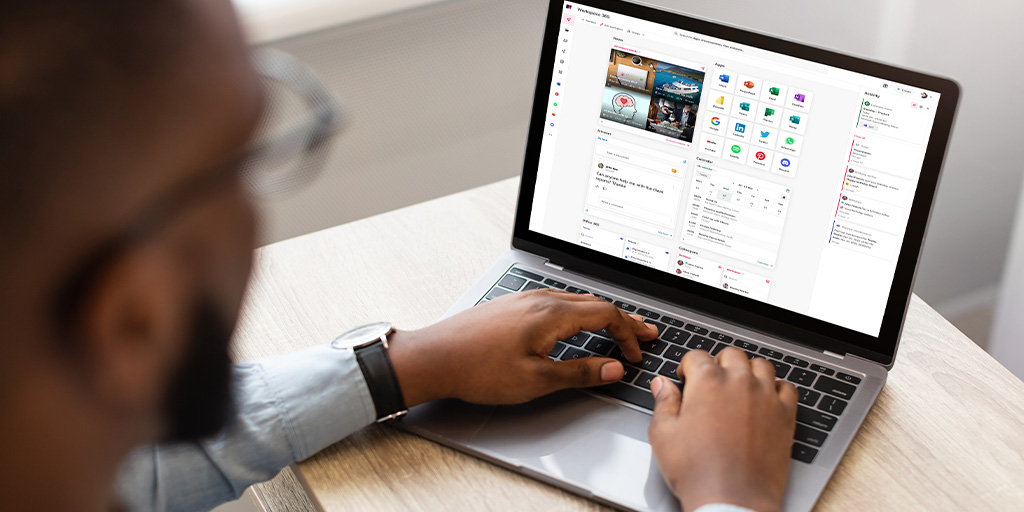
Maximise Microsoft 365
What is Microsoft 365 and what is our view on it?
24-08-2023
2 min. read
Read article
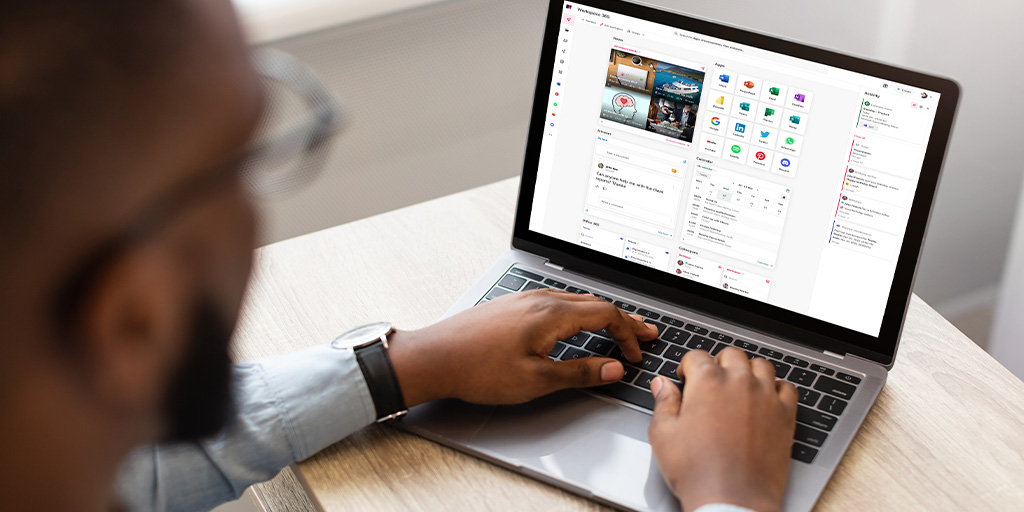
Maximise Microsoft 365
Bridging the legacy gap for Microsoft 365
22-08-2023
3 min. read
Read article
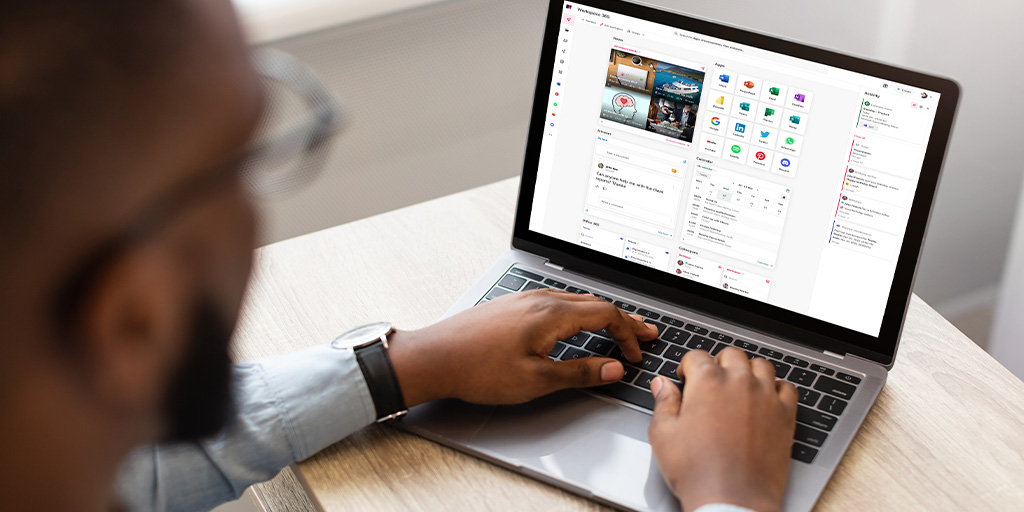
Maximise Microsoft 365
Deploy local applications and launch them using Workspace 365
10-11-2021
2 min. read
Read article

Maximise Microsoft 365
Why should I combine SharePoint, OneDrive and the file server?
18-07-2019
2 min. read
Read article
No posts found
All articles
All articles
Unlock the power of your workforce today!
Give front-line and remote workers a simple and personalised experience.




