Bringing in one place what's relevant to you
We offer an all-in-one adaptive digital workplace that provides personalised access to all applications, company information and personal documents.










All your apps, business information and documents in one place. No more hassle switching between different tools.
The ability to work wherever and whenever you want, and the freedom to tailor the digital workplace to your specific needs.
We provide advanced access control and security measures to ensure that all company information is always safe.
Discover all features
Provide centralised access, streamline processes, and increase collaboration within your organisation with our features.
Simplified access
Provide centralised access to applications, documents, and information you need. We offer flexibility and efficiency without compromising security.
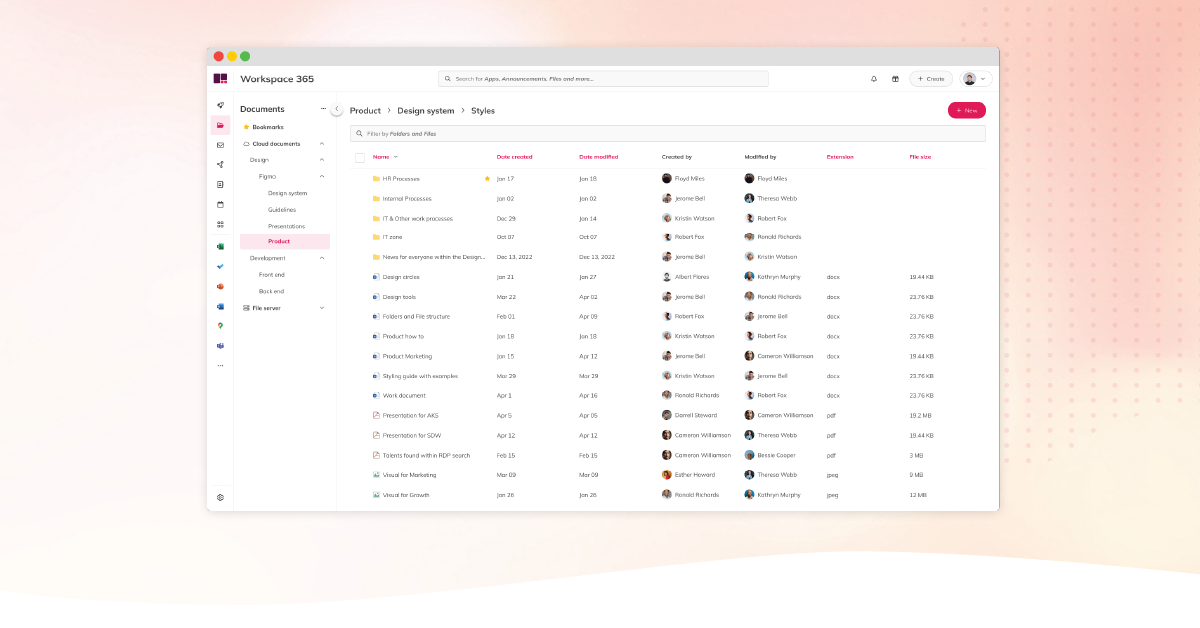
Document App
Unite all your business documents into one user-friendly portal, for easy access to your documents.
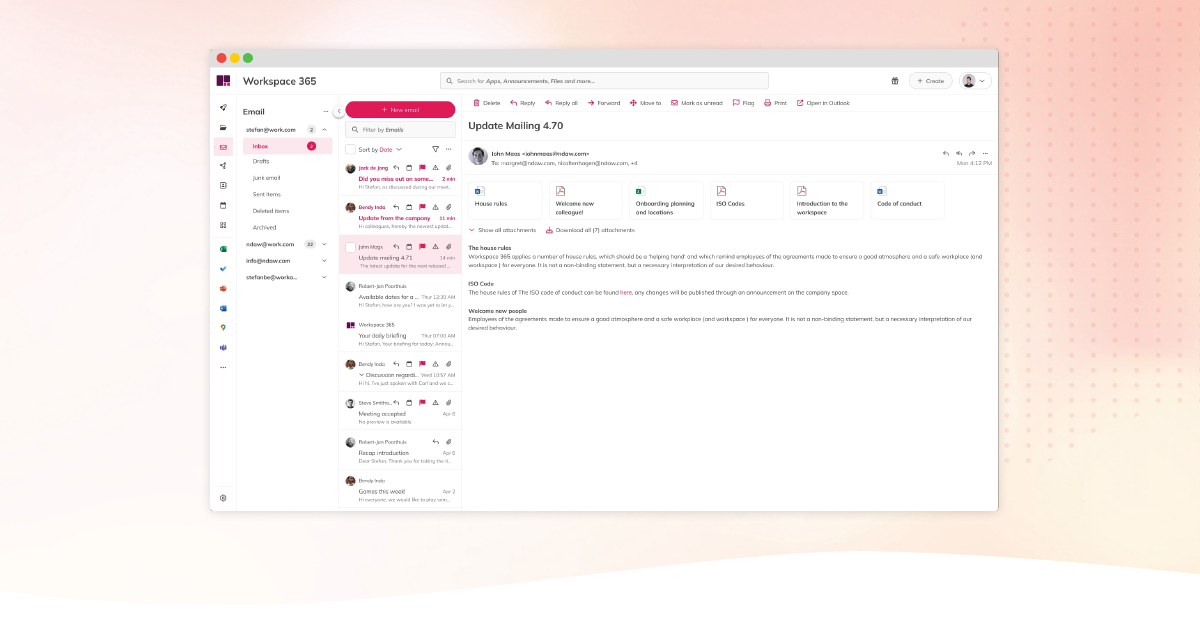
Email App
Open your emails seamlessly and efficiently, enhancing your productivity.
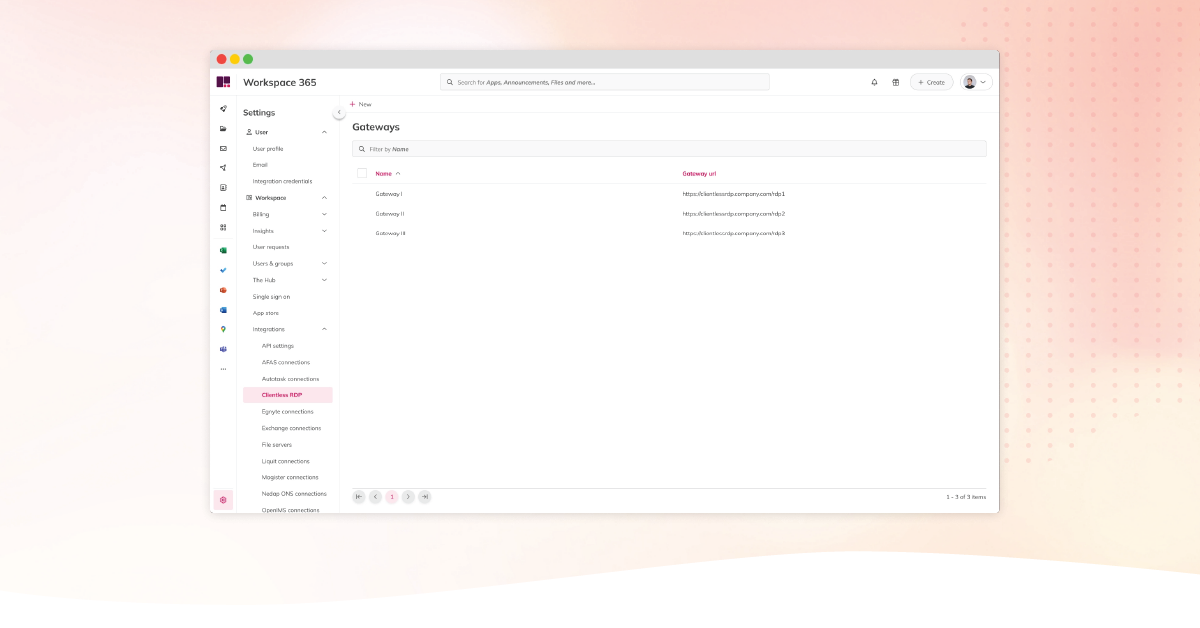
Clientless RDP
Acces your remote applications from any device, without the hassle of installing a client.
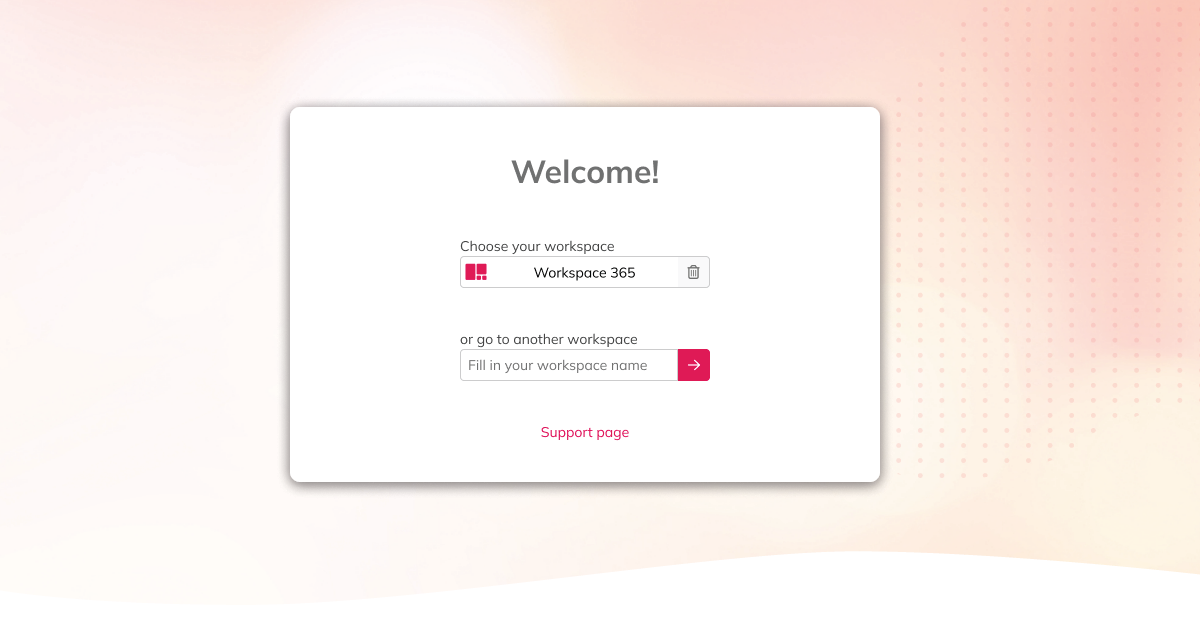
Single Sign-On
Access all your applications, information, and documents with a single login.
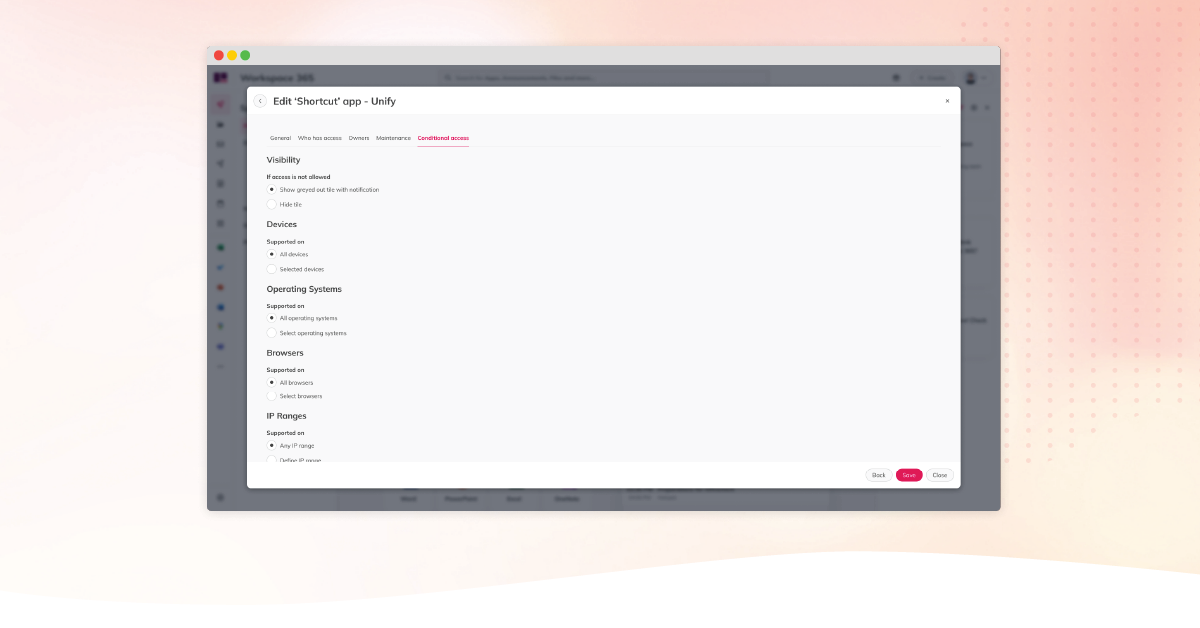
Conditional Access
Maximise security and efficiency by customising access conditions based on devices, and more.
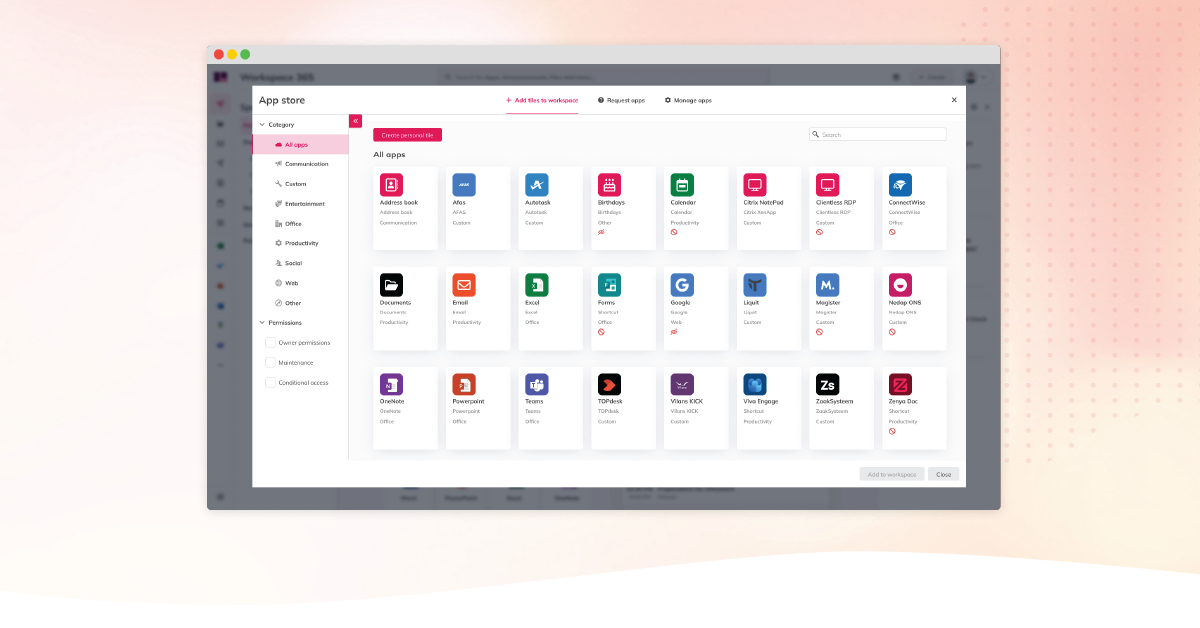
App store
Manage and add applications based on your needs in the Workspace 365 App store.
Simplified communication
Strengthen the bond between employees and promote effective information sharing and collaboration.
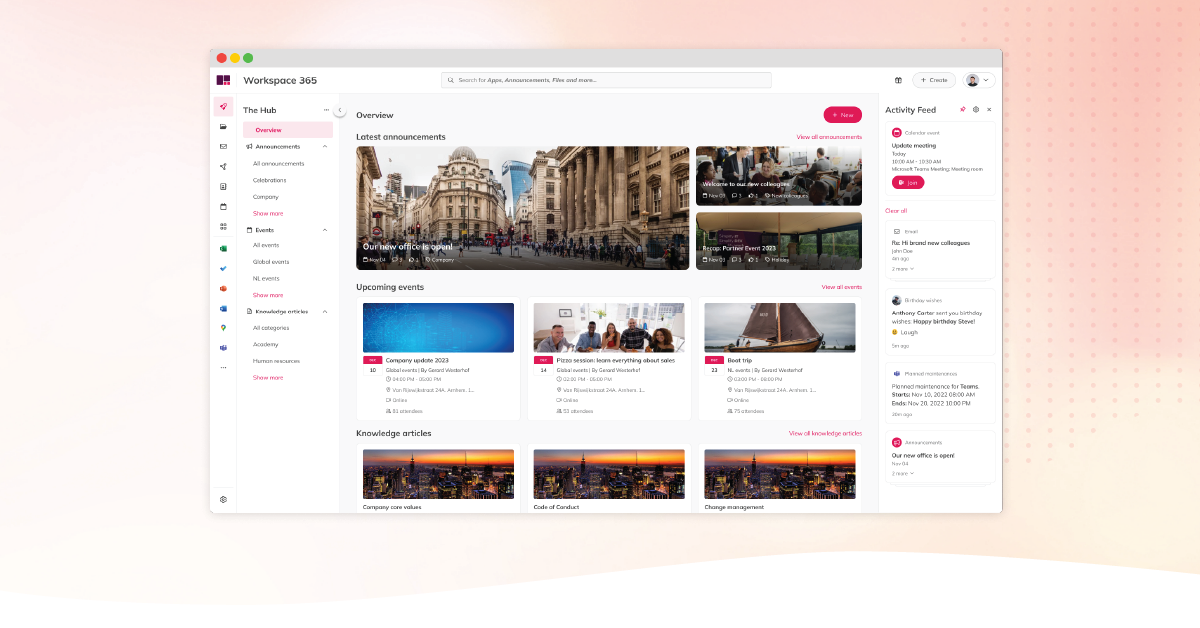
The Hub
Streamline communication, enhance collaboration, and boost productivity with the Hub.
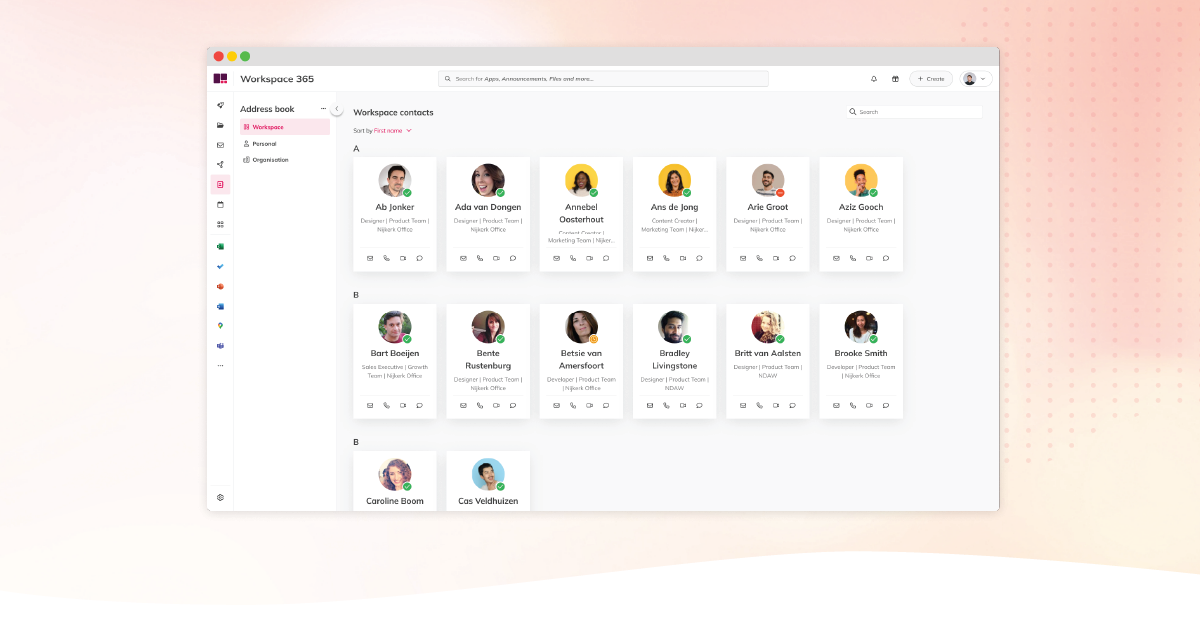
Address Book
Effortlessly search and connect with colleagues using the Address Book.
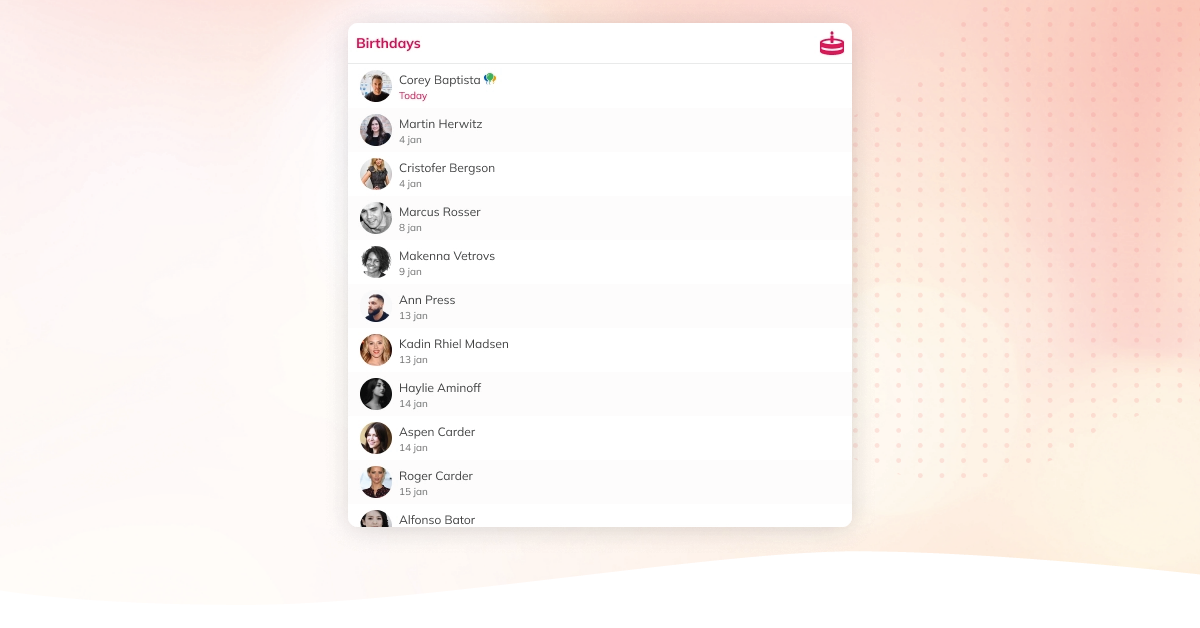
Birthday App
Easily view upcoming birthdays in your digital workplace, and never miss a colleague's birthday.
Simplified workflows
Easily find all documents, applications, and resources with our Global Search, improving workflow efficiency. Streamline processes by centralising approvals and updates for a complete overview.
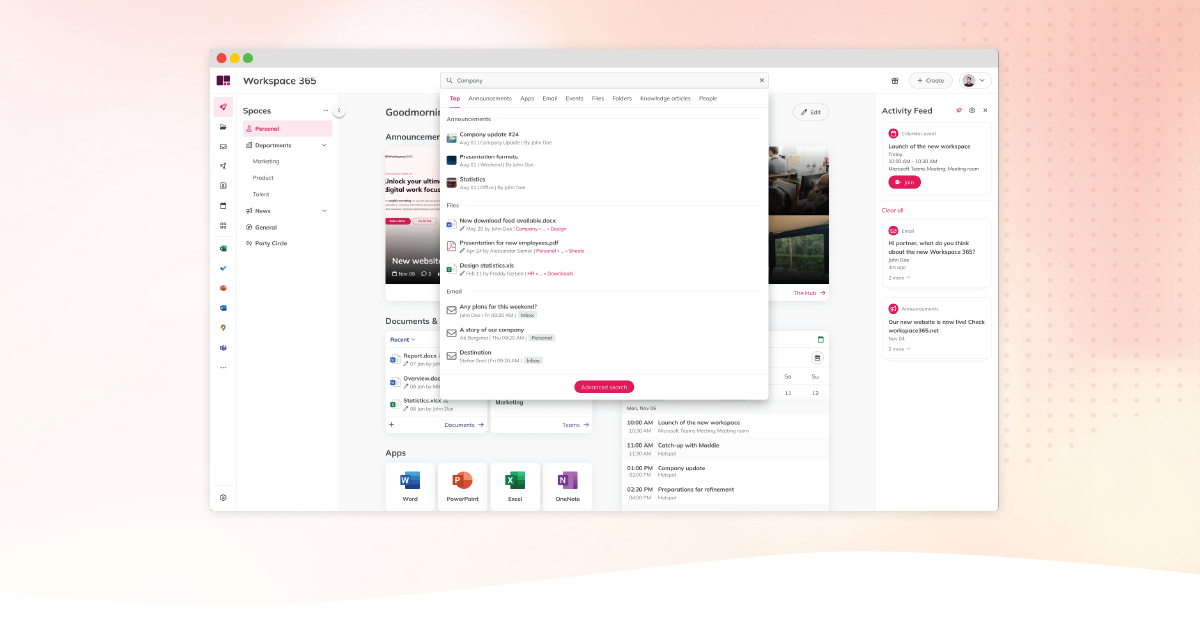
Global Search
Increase productivity and save time. Find everything you need in one click, from files to communication.
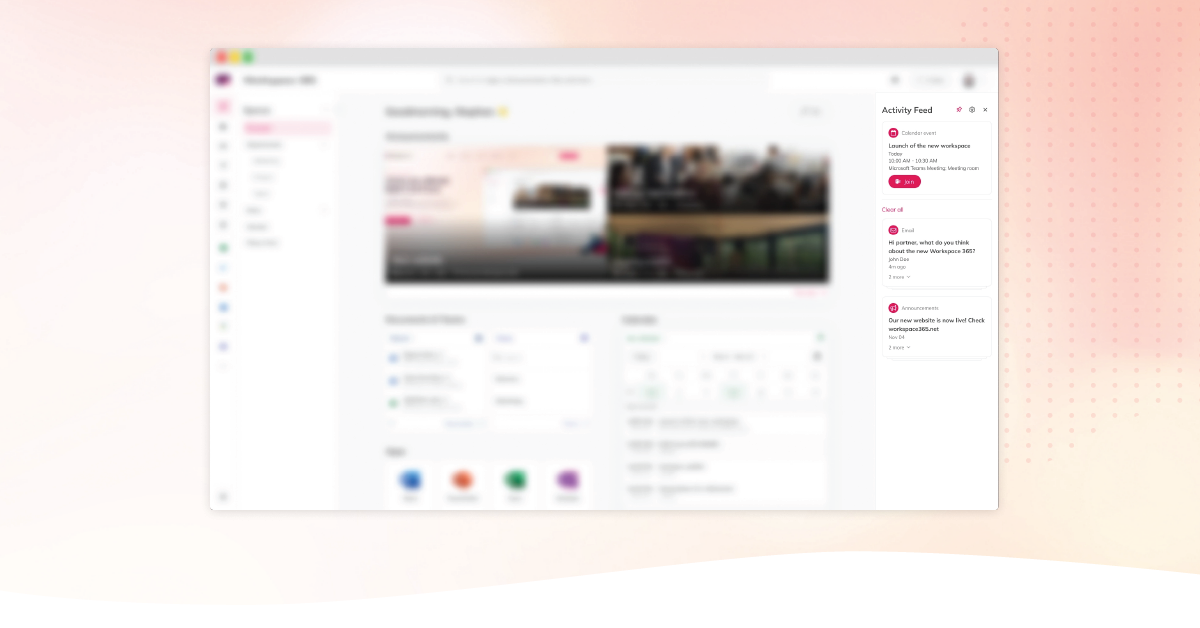
Activity Feed
Get real-time updates, notifications, and personalised reminders to elevate your workflow.
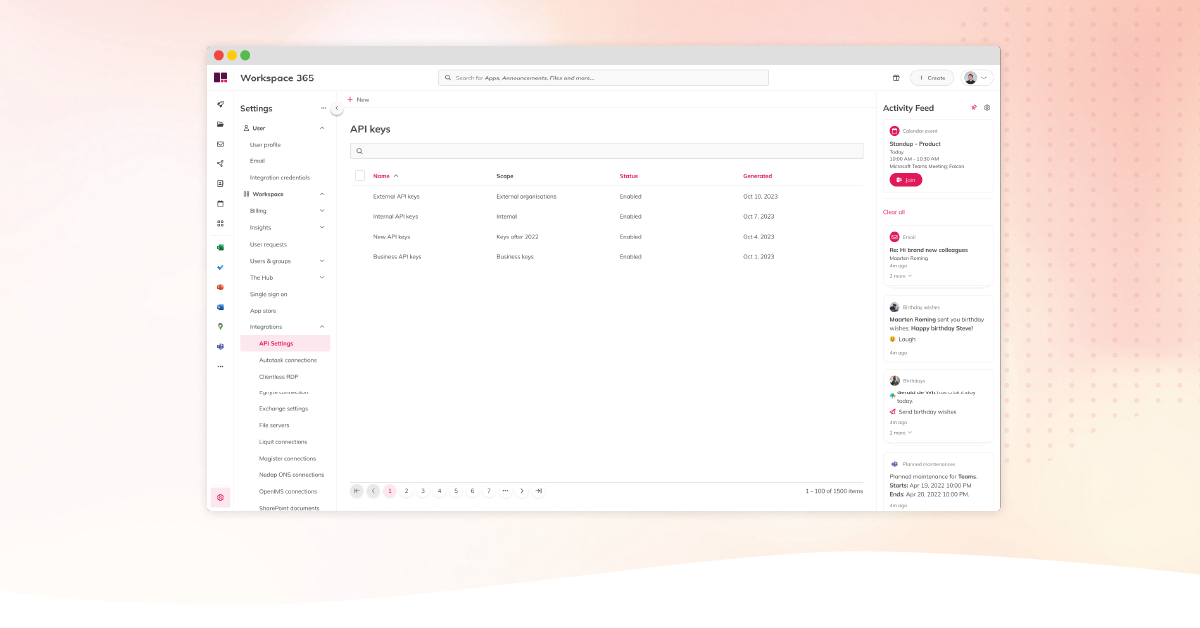
API
Seamlessly integrate with Azure AD Sync, User Apps, Activity feed, and Announcements APIs.

Connect all the tools you love or hate in one place
We integrate with a lot of integrations to make sure you can unlock your ultimate digital work focus. Connect all the applications, and technologies you need to do your best work, in one place.

Unlock your digital work focus today!
Help your employees harness their full potential with our adaptive digital workplace.



