Workspace 365 Blog
Get the latest tips, resources and updates to help you work better!
All topics
Search

Elevate the intranet
7 benefits of integrating the intranet with your digital workspace
18-02-2025
4 min. read
Read article

Elevate the intranet
How can you set up a successful intranet within the digital workspace?
18-02-2025
3 min. read
Read article

Elevate the intranet
4 business benefits of using intranet technology
18-02-2025
3 min. read
Read article
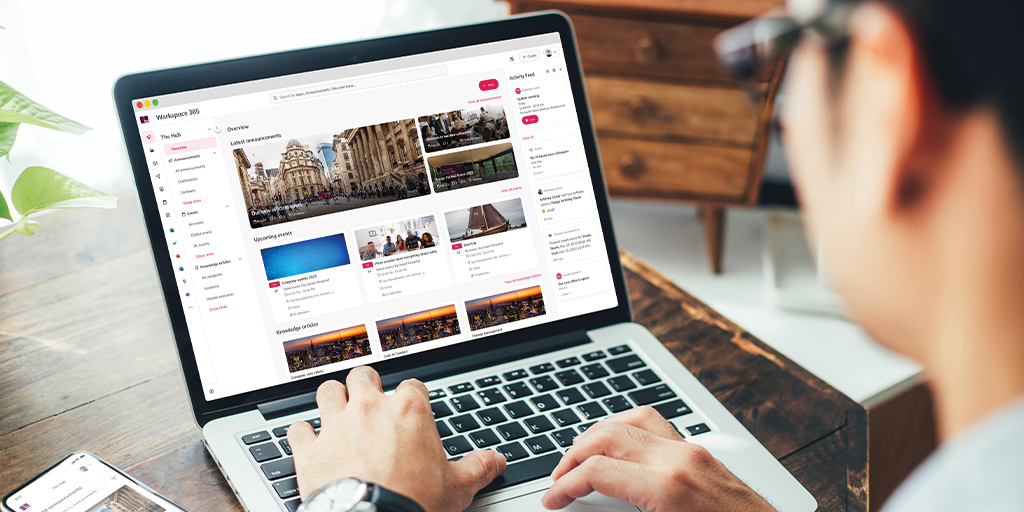
Elevate the intranet
How the Workspace 365 Hub meets intranet needs
27-02-2024
2 min. read
Read article

Elevate the intranet
How can you improve your business continuity with an intranet?
24-08-2023
2 min. read
Read article

Elevate the intranet
How a great intranet results in high employee satisfaction
22-08-2023
4 min. read
Read article

Elevate the intranet
Intranet as a Service: Continuous innovation
22-08-2023
3 min. read
Read article

Elevate the intranet
Why integrate the intranet into your digital workspace?
22-08-2023
3 min. read
Read article

Elevate the intranet
What is the extranet?
13-04-2022
2 min. read
Read article

Elevate the intranet
Microsoft Teams vs Yammer: when to use which tool?
04-08-2021
3 min. read
Read article

Elevate the intranet
IT versus Communications: who rules the intranet?
15-06-2021
3 min. read
Read article
No posts found
All articles
All articles
Unlock the power of your workforce today!
Give front-line and remote workers a simple and personalised experience.



